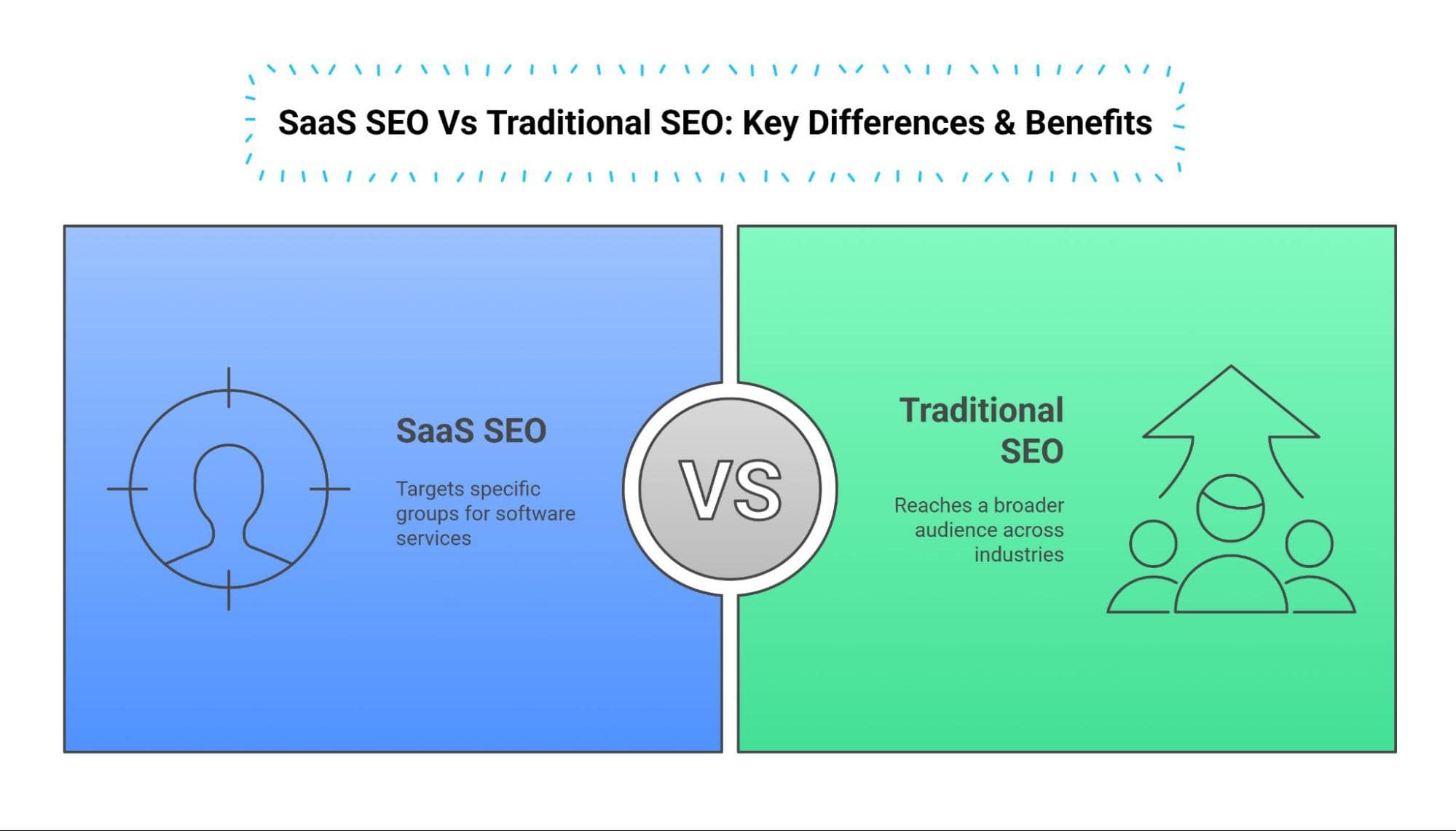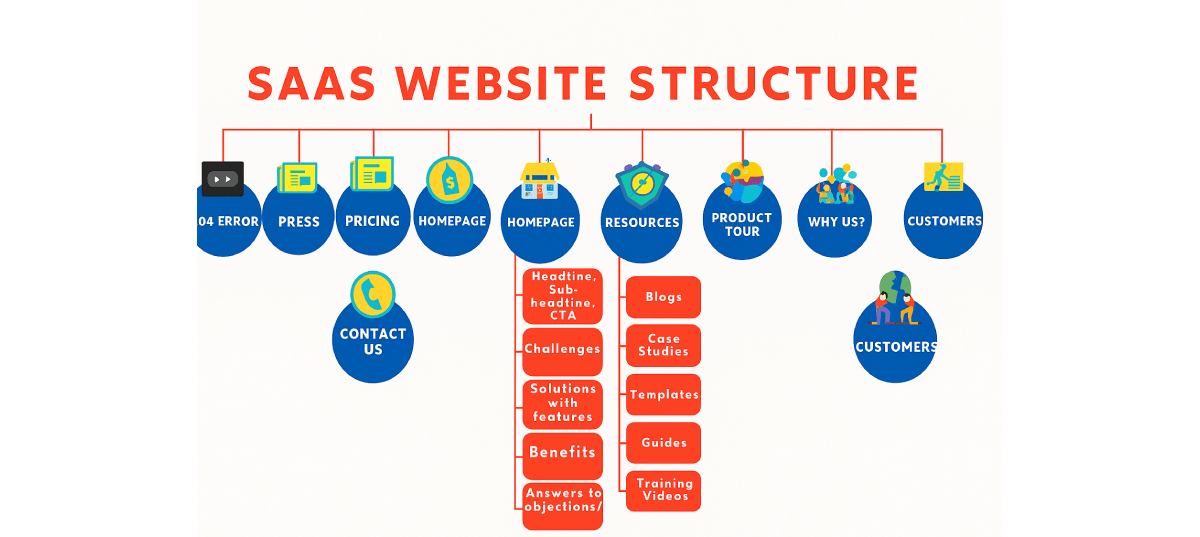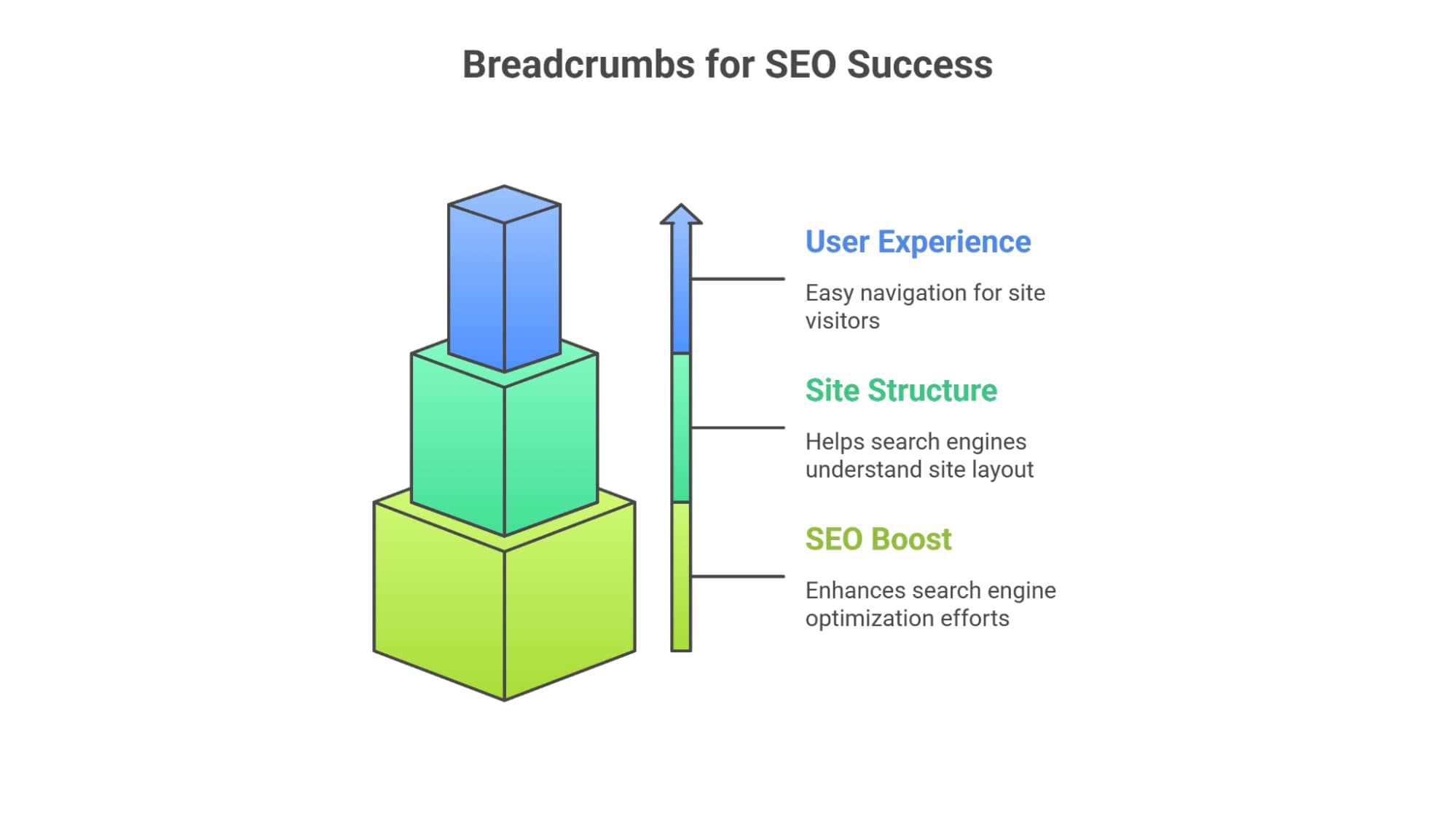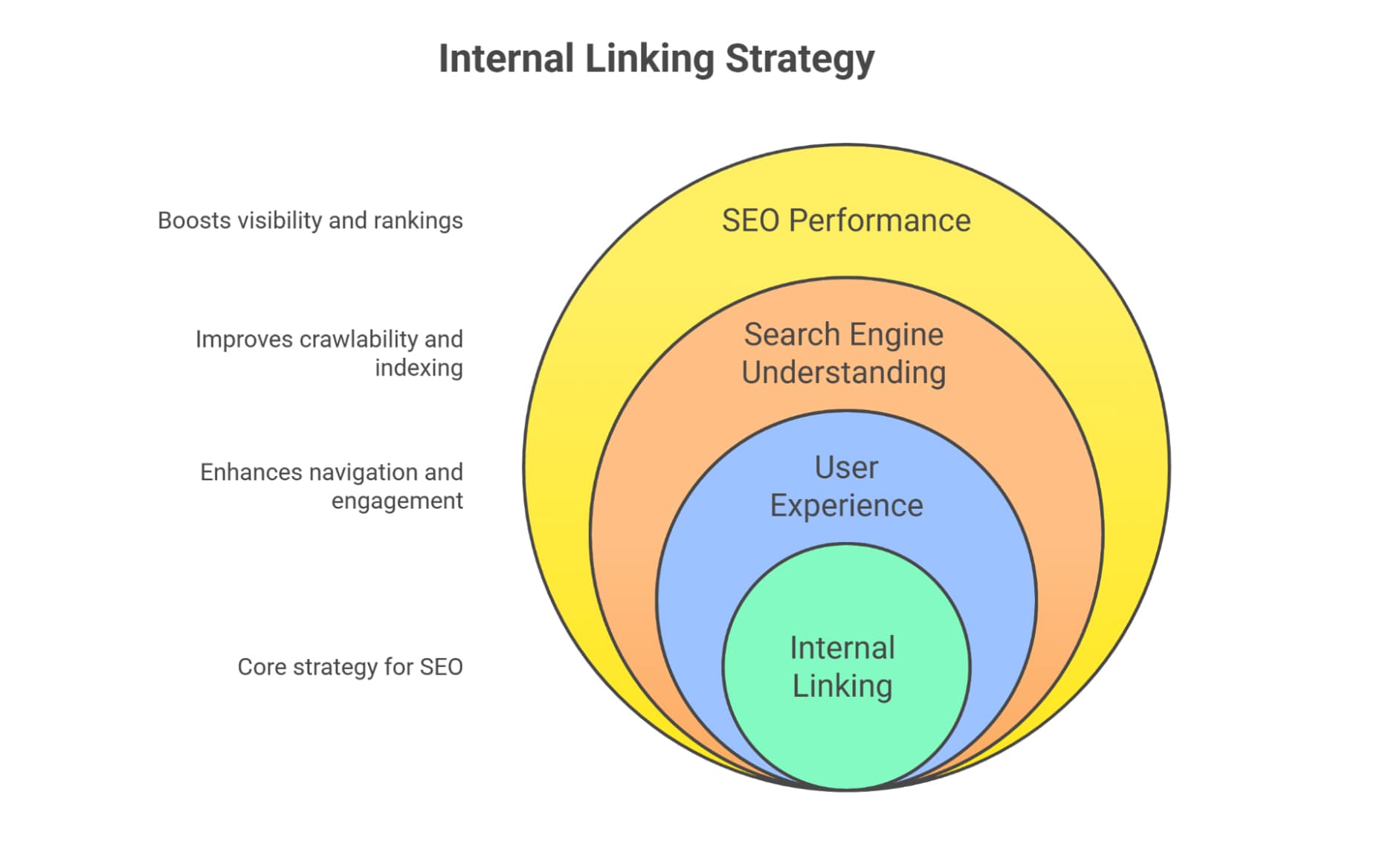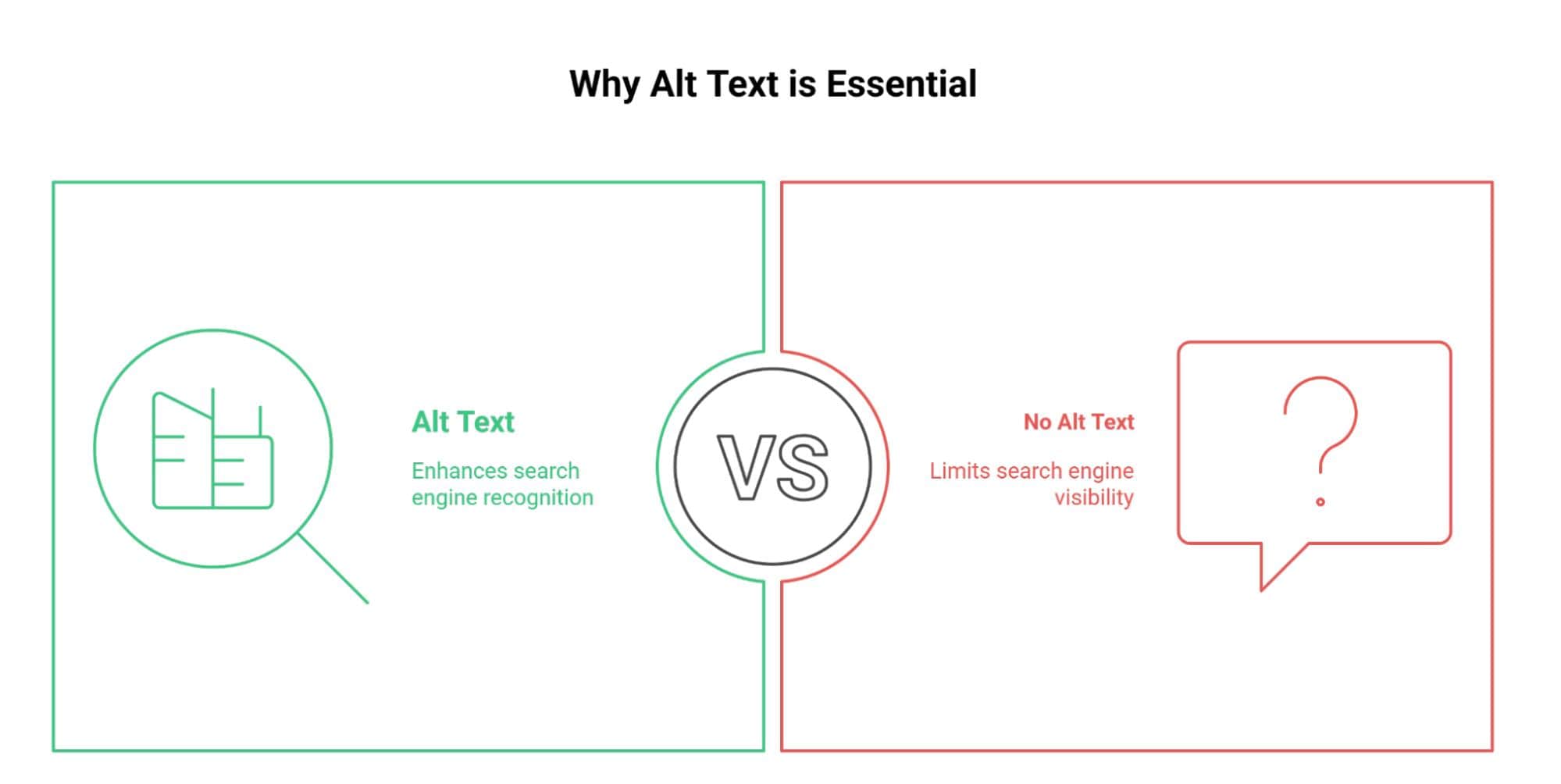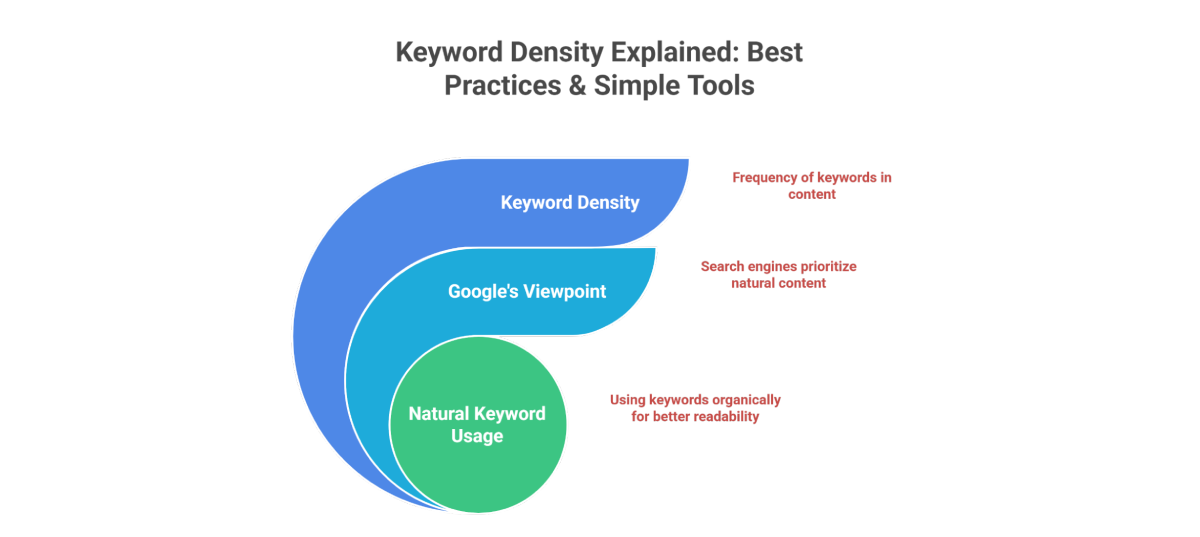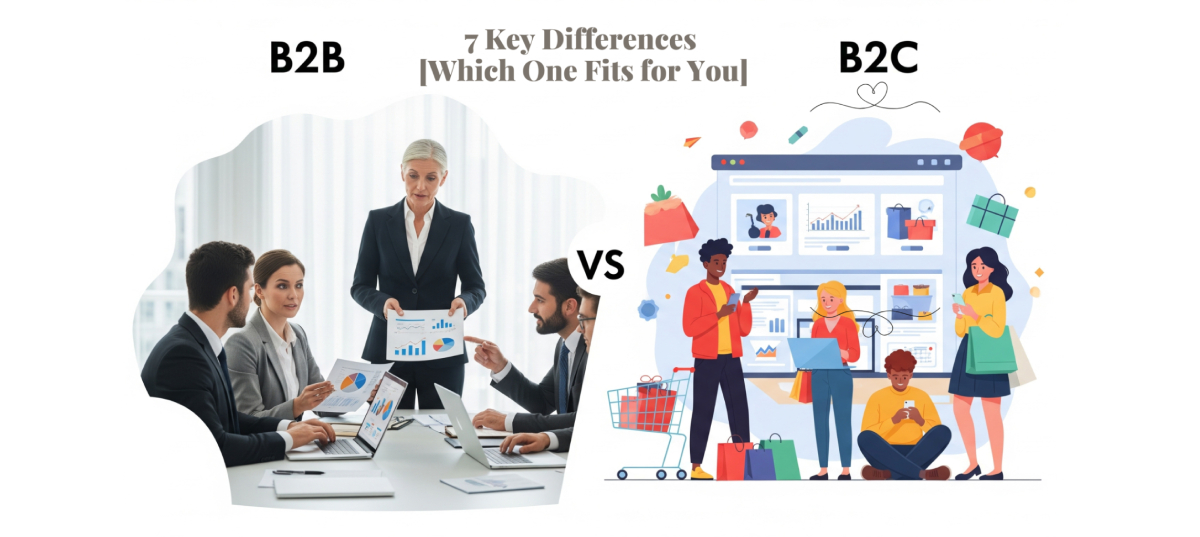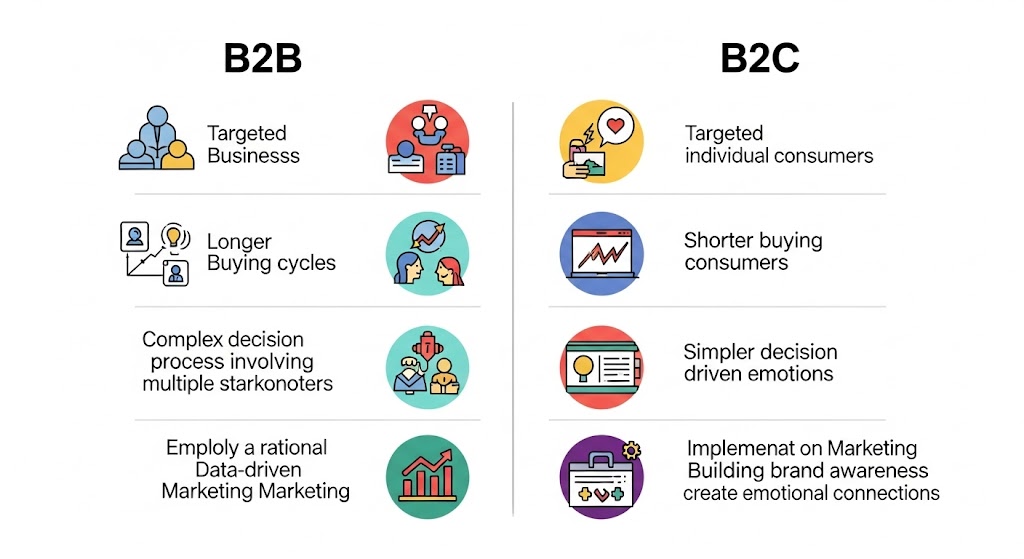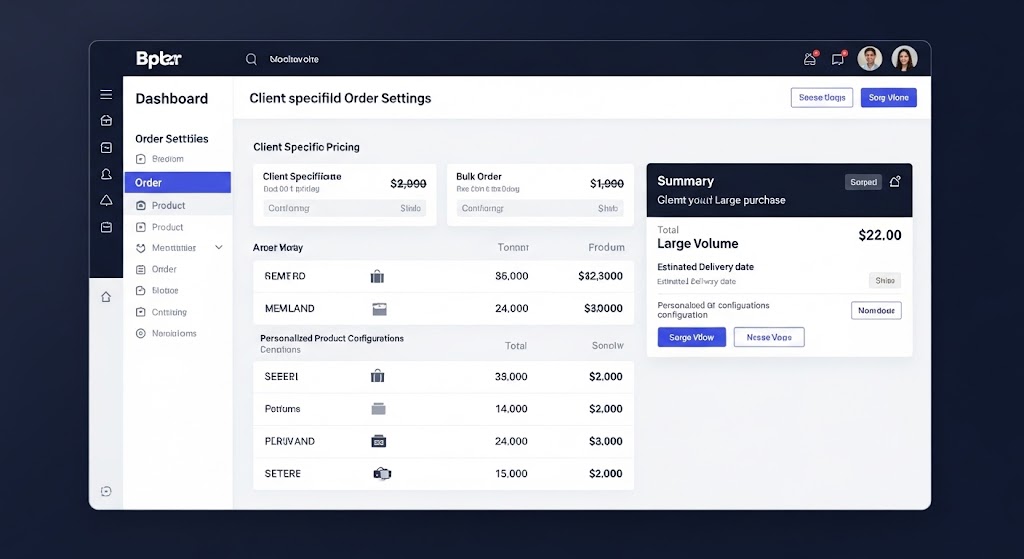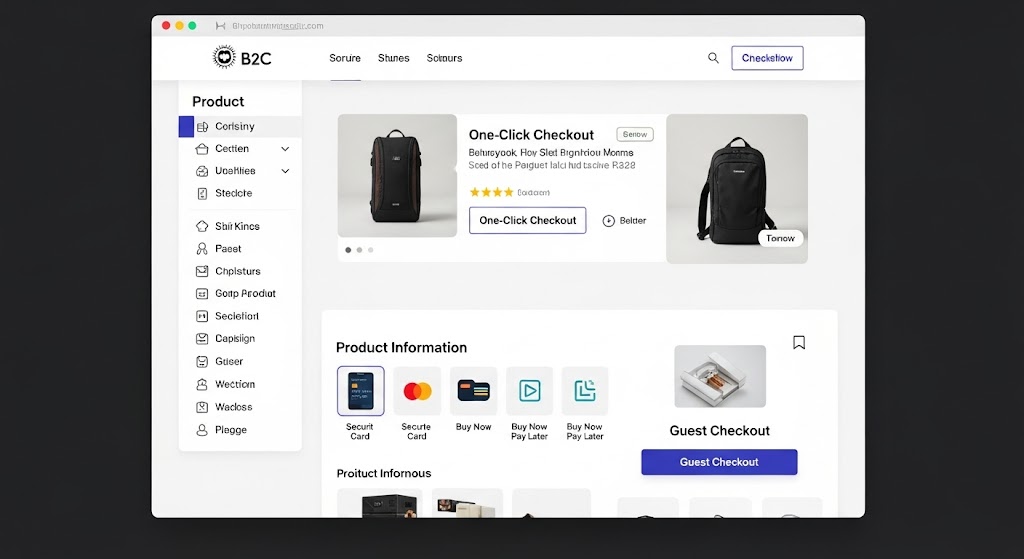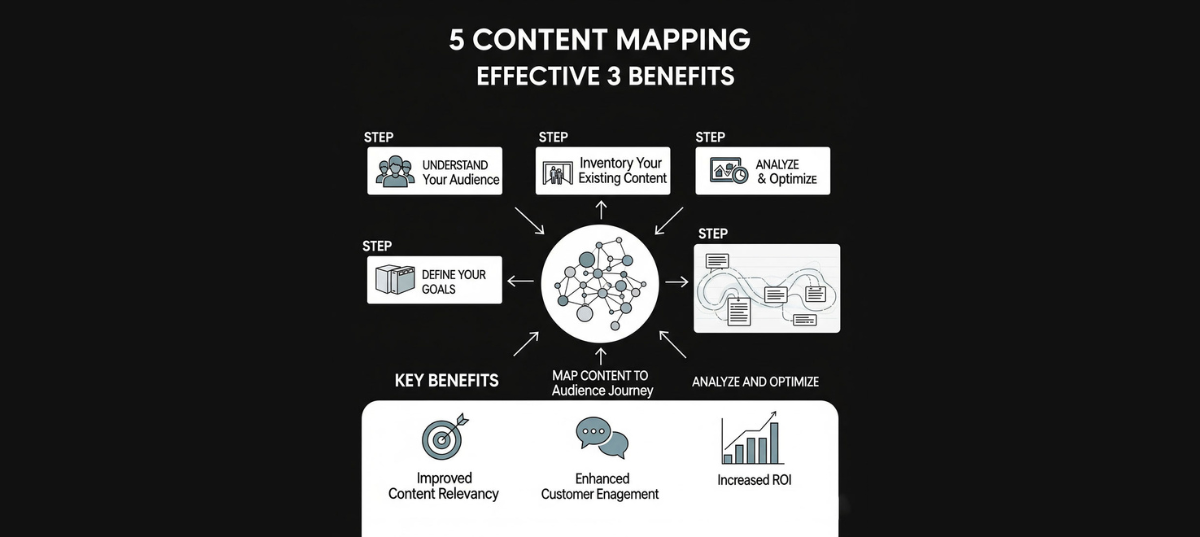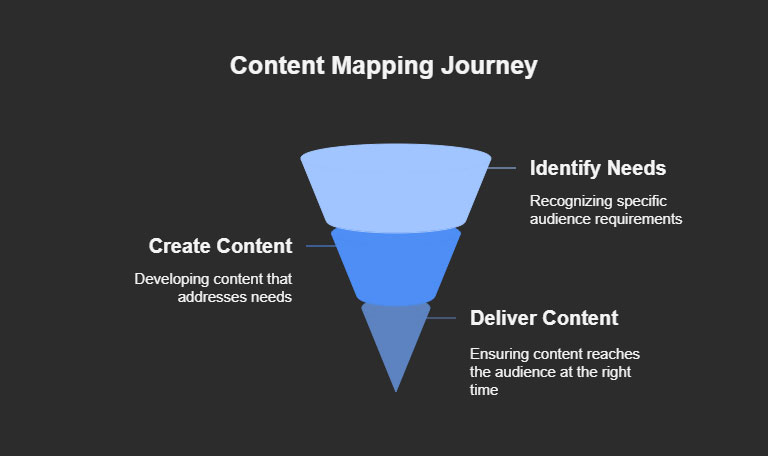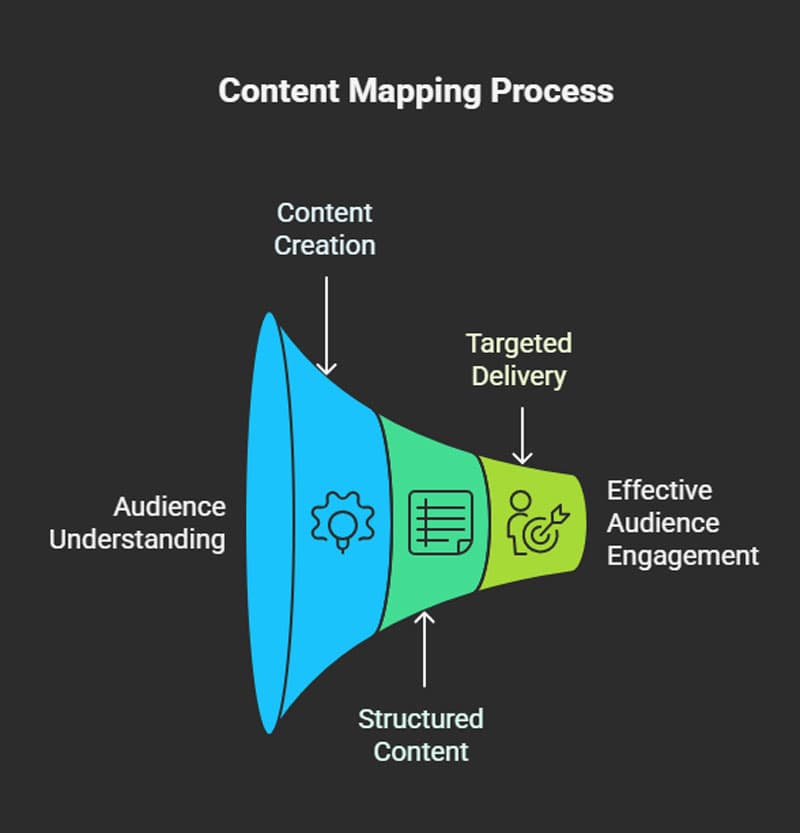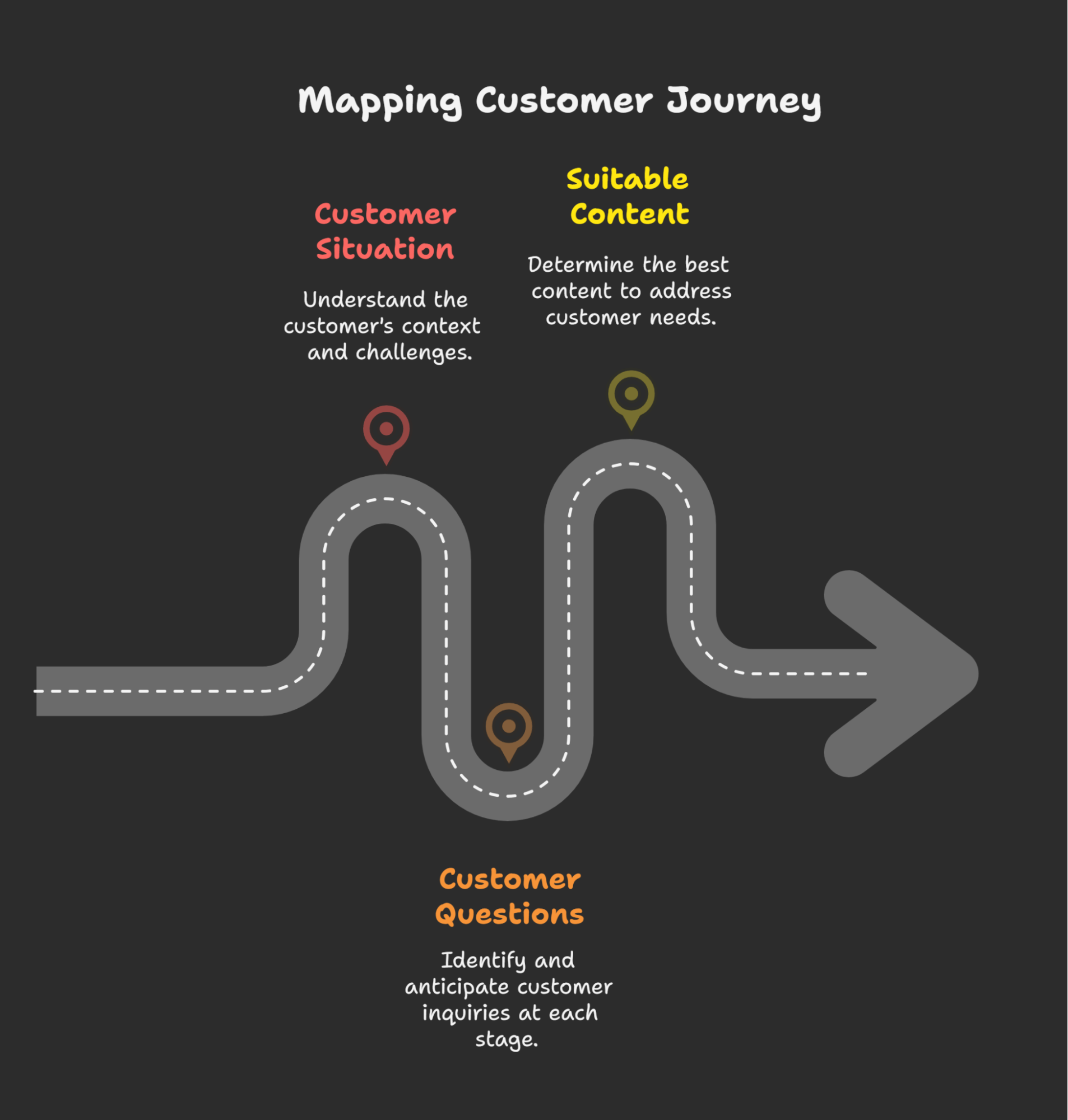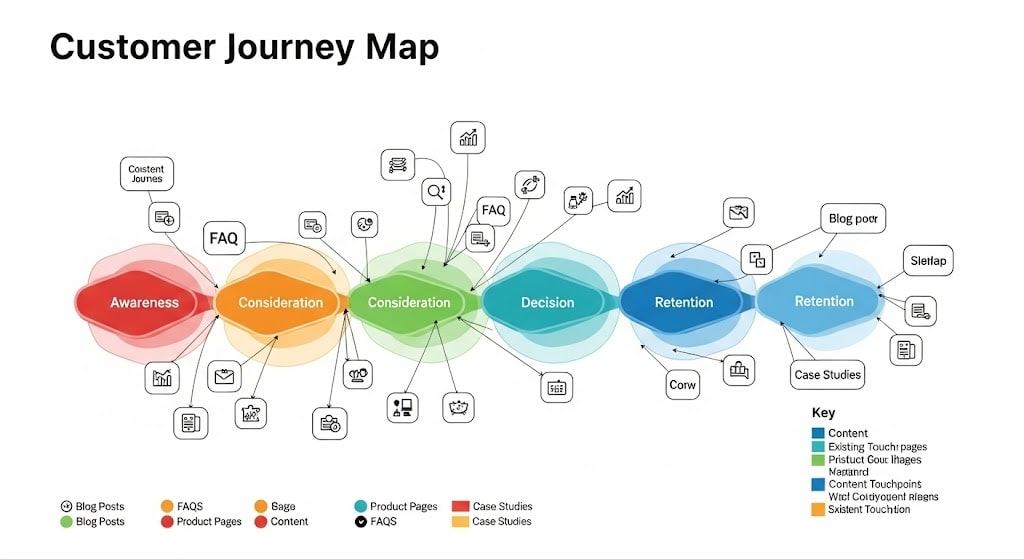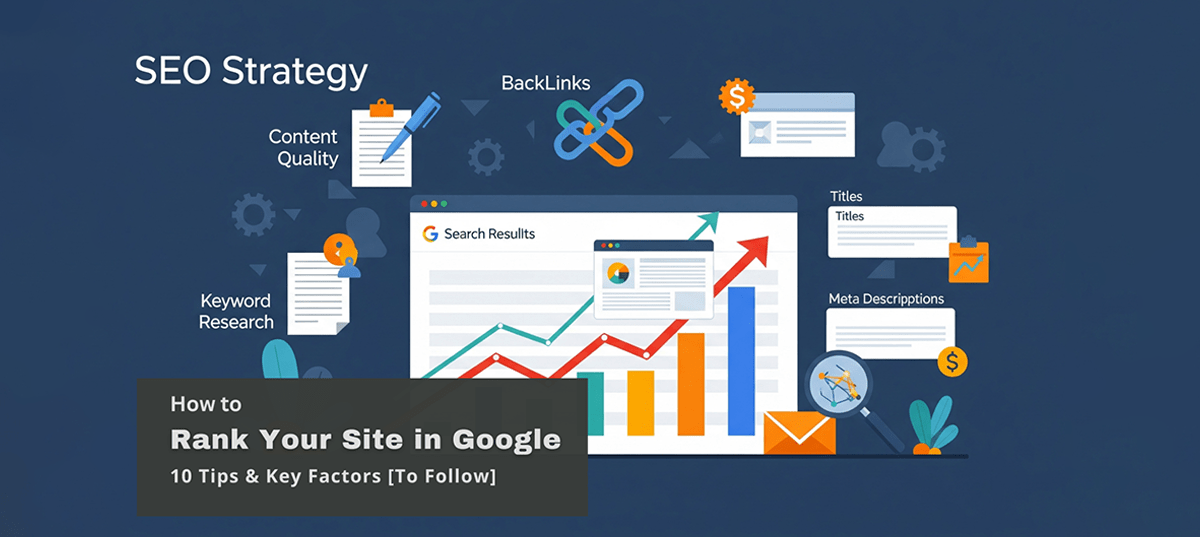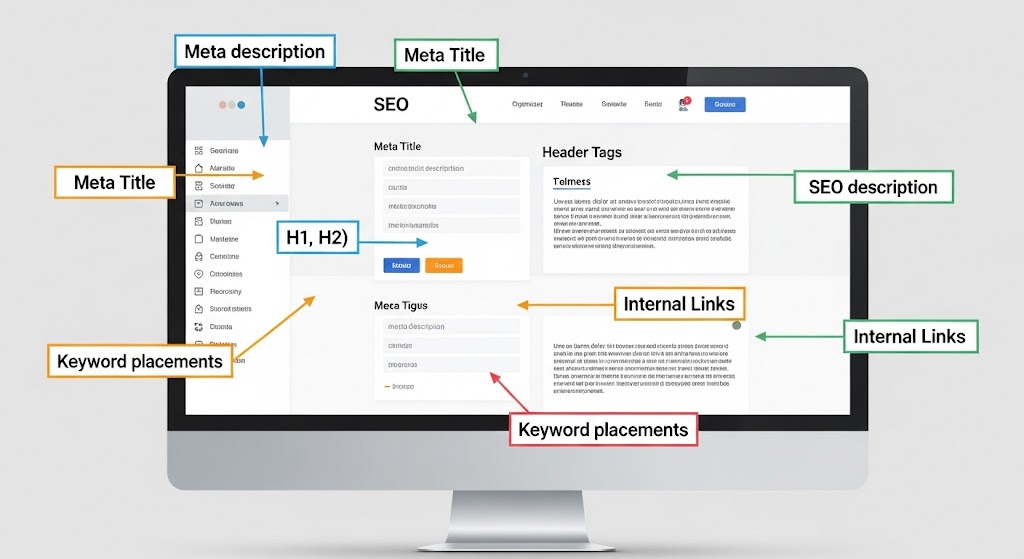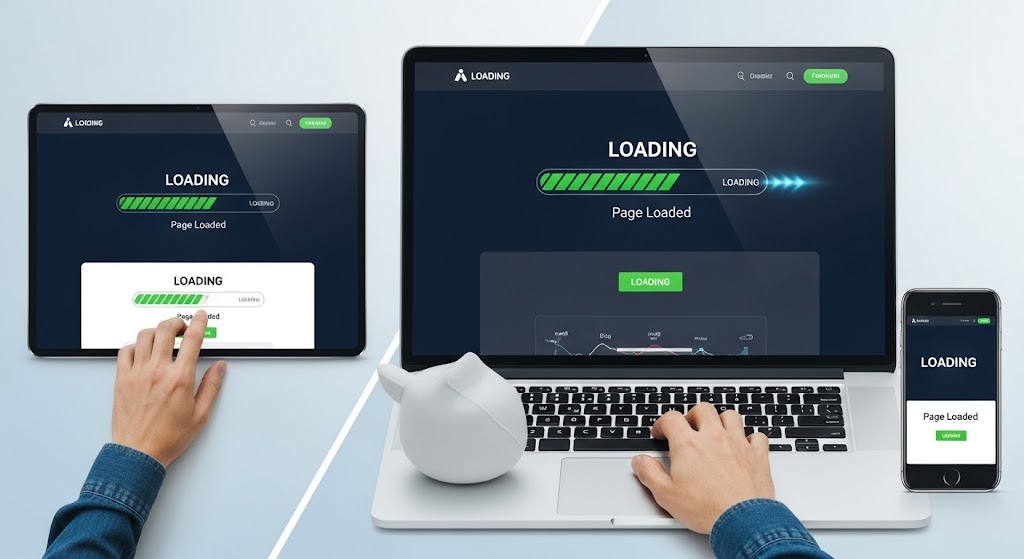If a website isn't mobile-friendly, it loads slowly, looks messy, and is hard to use, like a squished video game. People might leave it quickly, and search engines won't rank it easily, like a book nobody can find.
Mobile optimization in SEO means making sure a website works well on phones and tablets. This includes fast loading, easy-to-use design, and content that fits any screen size. It's important because search engines like websites that are mobile-friendly better.
In this blog post, We'll explore mobile optimization, covering basics to advanced strategies, its importance, site optimization techniques, and best practices for standing out in mobile search.
Mobile Optimization in SEO: What Is It?

In today's digital world, more people browse the internet via their phones. That requires websites to be adaptive in nature to work well with phones. Mobile optimization enables a website to look nice and work well on not just smartphones but also tablets.
Understanding Mobile Optimization
Mobile optimization ensures website visitors have a smooth experience, no matter their device. It's about creating a site that works great on both big computer screens and small phone screens.
Responsive Design
Responsive design is important in mobile optimization, in which the website automatically switches its layout according to which device is being used. Users can easily read and navigate a phone, tablet, or desktop version of your site.
Key Elements of Mobile Optimization
Following are some of the key things to bear in mind when ensuring that a website is mobile-friendly:
- Mobile-Friendly Navigation: Menus and buttons can be accessed and used with ease on a small screen. It allows users to find their way with utmost simplicity around the site.
- Fast Page Load Speed: The web page should load fast on any cell phone. Slow loading attracts users to leave the site immediately.
- Easily Parsable Content: Text and images should be easily readable and understandable on mobile devices. Short paragraphs and clear headings help with this.
- Touch-Friendly Elements: Buttons and links should be big enough to be tapped with a finger. This helps prevent accidental clicks and improves the user experience.
Optimizing a Website for Mobile
As the world swings towards digitization, any website should be mobile-friendly. More often, people use mobile phones to access the Internet; hence, it is essential that your site looks fabulous and functions well on all screen sizes. One of the best ways to do this is through responsive design.
Use a Responsive Design
The whole point of a responsive site is to ensure that it looks good no matter what device it's on. This is important because different devices are used to view sites, and one would want their site to be easily usable with any device.
Importance of Responsive Design
Responsive design is essential because:
- Adapts to Any Screen Size: A responsive design means that your website is going to adapt itself to the size of the screen on which the device being used is showing it.
- Improves User Experience: A website that is navigable and accessible on a mobile device will stay longer and come back for more.
- Boosts SEO Ranking: Google and other search engines will prioritize a mobile-friendly site, increasing your website's ranking in search results.
How to Implement Responsive Design
To create a responsive design, consider these tips:
- Use Flexible Layouts: Design your website with flexible grids to resize based on the screen size.
- Fluid Images: Ensure images scale appropriately and do not overflow the screen.
- Media Queries: Utilize CSS media queries to customize styles for different devices. This helps in adjusting the layout without altering the content.
Focus on Accessibility
Everything in our life has become digital, and every digital platform should be accessible to any person regardless of his or her abilities. Making your mobile site accessible will not only expand your user reach but also make it more usable for everyone.
Importance of Accessibility
Ensuring accessibility means creating a website that all users, including those with disabilities, can use easily. This includes:
- Easy Navigation: Ensuring buttons and links are big enough to tap.
- Clear Text: Using readable fonts and sizes.
- Descriptive Alt Text: Providing text for images that screen readers can use.
WCAG Compliance
Accessing your website requires following the Web Content Accessibility Guidelines (WCAG).
- What Is WCAG?: A set of guidelines to help make web content more accessible.
- Why It Matters?: Following these ensures that people with disabilities can access your site, improving user experience and broadening your audience.
- How to Implement: Use clear headings, offer text alternatives for non-text content, and ensure your site is navigable via a keyboard.
Optimizing Images and Videos for Mobile

Ensuring your website's images and videos are optimized for mobile devices is crucial for a smooth user experience and better SEO. Here are some effective techniques and their benefits.
Image And Video Compression Techniques
In order to keep your website fast, it's important to compress images and videos without losing quality. Here are some methods:
- Use Appropriate Formats: Choose formats like JPEG for images and MP4 for videos. These offer good quality with smaller file sizes.
- Leverage Compression Tools: To compress media files, use tools such as TinyPNG or HandBrake. These tools reduce file size while maintaining clarity.
- Implement Lazy Loading: This technique loads videos and images only when they appear in the viewport, saving bandwidth and speeding up load times.
Optimized Media And Load Times
By reducing the size of your images and videos, you can greatly improve the performance of your website. Here’s how it helps:
- Faster Load Times: Smaller file sizes mean quicker load times, keeping visitors engaged and reducing bounce rates.
- Improved User Experience: Quick and smooth media loading enhances user satisfaction, encouraging longer site visits and higher interaction rates.
- Better SEO Performance: Search engines favor fast-loading sites, so optimized media can boost your search rankings.
Improving Core Web Vitals
Core Web Vitals are essential for a smooth mobile experience. Enhancing these metrics can significantly boost your site's performance on mobile devices.
What are Core Web Vitals?
Core Web Vitals metrics evaluate user experience on a website. They focus on loading speed, interactivity, and visual stability.
- Loading Speed (LCP): Measures how fast the main content loads.
- Interactivity (FID): Checks how quickly a page responds to user actions.
- Visual Stability (CLS): Ensures elements don't shift unexpectedly as the page loads.
Why Core Web Vitals Matter
Core Web Vitals are crucial because they directly affect how users experience your site on mobile devices. Better metrics mean happier users and higher search rankings.
Strategies to Enhance Core Web Vitals
Improving these metrics will help your site perform better and provide a better user experience.
Enhancing LCP:
- Optimize images for faster loading.
- Use a fast, reliable hosting service.
- Minimize third-party scripts that slow down loading.
Improving FID:
- Reduce JavaScript execution time.
- Break up long tasks into smaller chunks.
- Use browser caching to improve response time.
Optimizing CLS:
- Specify size attributes for images and videos.
- Avoid inserting new content above existing content.
- Ensure ads have reserved space to prevent layout shifts.
Consider Using AMP Pages
In today's fast-moving digital world, non-loading or slow-loading web pages drive users up the wall and result in missed opportunities. AMPs are web pages that load faster on mobile devices, short form for Accelerated Mobile Pages.
Overview of Accelerated Mobile Pages
AMP is a technology designed to create lightweight web pages that load quickly. A streamlined framework ensures speedy performance by removing unnecessary code.
- Faster load times: AMP reduces the amount of data needed to display a page, resulting in quick load times.
- Improved visibility: Search results with AMP pages appear more prominently.
- Better user experience: Fast-loading pages keep users engaged and reduce bounce rates.
Mobile Experience and AMP
Using AMP can significantly enhance a website’s performance on mobile devices, which is vital for keeping visitors and improving SEO.
- Enhanced speed: By minimizing the resources required to display a page, AMP ensures that content appears almost instantly.
- Consistent performance: AMP pages provide a reliable experience regardless of device or network speed.
- SEO advantages: Faster load times contribute to better search engine rankings, as speed is a known factor for SEO.
Mobile-Friendly Content
In today's rapid world, mobile users need information to be as fast and accessible with ease. The easier content will be to read or navigate through, the more engaged your user will be. Following are some major ways one can effectively optimize their content for mobile devices.
Use Concise Text
Start by trimming down your text. Mobile screens are small, and long paragraphs can overwhelm readers. Here’s how to make your content concise:
- Stick to the Point: Avoid unnecessary details and focus on the main message.
- Use Bullet Points: Bullet points simplify complex information.
- Short Sentences: Keep sentences brief to maintain reader interest.
Implement Clear Calls-to-Action (CTAs)
CTAs guide users on what to do next. They should be easy to find:
- Be Direct: Use action verbs like "Buy Now" or "Learn More."
- Highlight CTAs: Use contrasting colors to make them stand out.
- Place Strategically: Position CTAs where they naturally fit in the content flow.
Structure Content for Readability on Smaller Screens
The layout of a website should be well-organized so that users can find and understand information:
- Use Headings and Subheadings: These help break up text and guide users.
- Prioritize Important Information: Place key details at the top of the page.
- Responsive Design: Make sure your website can be viewed on a variety of screens.
Best Practices for Mobile SEO
SEO cannot be emphasized enough how important mobile optimization is. For your site to be mobile-friendly, here are some best practices.
Prioritize Mobile-First Indexing
When Google indexes and ranks your site based on its mobile version, it's known as a mobile-first index. Here's how to prepare:
- Make Your Site Mobile-Friendly: Make sure your site works well on mobile devices.
- Focus on Content: Make your mobile site as engaging as your desktop site.
Optimize for Voice Search
More people are using voice search on their phones. To optimize for this trend:
- Use Natural Language: Write your content as people talk. This helps with voice search.
- Include Long-Tail Keywords: These are longer phrases people might say instead of type, like "best pizza near me."
Local SEO for Mobile
Many people search for local businesses on their phones. Improve your local SEO with these tips:
- Claim Your Google My Business Listing: This makes your business easier to find in local searches.
- Keep Your NAP Consistent: Make sure your name, address, and phone number are the same across all directories.
Mobile-Specific Link Building
Building links is vital for SEO, and it's different for mobile:
- Get Links from Mobile-Friendly Sites: These sites are already optimized for mobile users, which helps your ranking.
- Use Mobile-Focused Platforms: Look for popular directories and platforms to build links with mobile users.
Measuring Mobile SEO Success
This section will explore key performance indicators to track and provide real-world examples of successful mobile SEO efforts.
Key Performance Indicators (KPIs)
You need to track specific metrics to see how your mobile SEO is doing. These help you understand what is working and what needs improvement.
- Mobile Traffic: Check how many people visit your site using mobile devices. More mobile traffic often means better mobile SEO.
- Conversions: Track how many mobile visitors make desired purchases or subscribe to newsletters.
- Bounce Rate: The number of people who visit your website and leave after having viewed a single page. Your website could have a high bounce rate if it isn't mobile-friendly.
- User Engagement: The amount of time spent on your site by users and the number of pages viewed. This tends to tie in most often with better mobile usability.
Tools for Measuring Performance
It is possible to track mobile SEO success more easily.
- Google Analytics: Offers detailed insights into your mobile traffic and user behavior.
- Search Console: Offers you an overview of your mobile search results and identifies issues.
- PageSpeed Insights: Evaluates how quickly your pages load for mobile devices and suggests improvements.
Case Studies and Examples
Your mobile SEO strategy can be inspired by the success of others. Here are some examples and challenges from real-world campaigns.
- Successful Campaigns: Businesses that have optimized their mobile sites often see increased traffic and sales. For instance, a retail company improved its site speed and saw a 20% increase in mobile sales.
- Challenges and Solutions: The most frequent complaints usually emanate from their customers' sites, which take time to load or need to scale up to responsive plates. Usually, these are easily resolved by having a development plan that enhances the site's speed to make it more navigable and responsive across devices.
Mobile Optimization in SEO
In today's fast-moving digital era, optimizing websites for mobile users is very important. Because people increasingly use smartphones and tablets to access the web, it is highly important for businesses to make their websites mobile-friendly. This boosts search engine rankings and enhances user experience. Let us now look at some main areas of focus for effective mobile optimization in SEO.
Accessibility
Creating an accessible website is essential for reaching all users, even those with disabilities. By ensuring accessibility, you widen your audience and comply with legal standards.
- Importance: Accessible websites cater to everyone, enhancing user satisfaction and inclusivity.
- Steps to Compliance:
- Use descriptive alt text for images.
- Ensure text is readable and contrast is sufficient.
- Make navigation simple and intuitive.
- Provide transcripts for audio and video content.
Internationalization and Localization
Create your content for the ultimate goal of reaching multi-languages and regions by crafting messages that really mean something to them. It is all about re-targeting your website to several users' culture and language.
- Strategies:
- Use translation tools to offer content in multiple languages.
- Adapt currency, date formats, and measurements to local preferences.
- Research regional keywords for better SEO performance.
- Importance: Catering to a diverse audience increases your market reach and enhances user experience.
Emerging Trends
Only by learning about the new mobile technologies and techniques for search engine optimization will one get the opportunity to be competitive. Since technology is changing day in and day out, there are many challenges running parallel to many opportunities in the realm of mobile optimization.
- Current Trends:
- As 5G rolls out, data speeds will be much faster, opening the way for more sophisticated mobile experiences.
- Augmented reality (AR) is becoming more prevalent, offering interactive and engaging content possibilities.
- Impact: Maintaining an up-to-date knowledge of these makes a huge difference in mobile SEO strategies.
Conclusion
As audiences become more mobile, optimizing for mobile is crucial for site visibility and user experience. Keep improving mobile optimization to boost performance and conversion rates.
It means doing research, testing, and refining. For a few more enterprising fellows who would like to dig deeper, there are actually hundreds of other resources, tutorials, and expert forums that will help guide them through this mobile SEO process.
FAQs
Mobile optimization means changing a website so it works better on phones and tablets. This includes making the design fit smaller screens, loading pages quickly, and making it easy to find things. It helps users have a better experience on their devices.