At some point, the number of high DA referring domain backlinks can get expensive, and you might face a few questions from the authorities due to the number of unique referring domain backlinks.
UGC links, marked with rel="ugc," show content added by users, like blog comments. They highlight user-generated content instead of owner-created content, adding authenticity and engagement.
In this blog post, we’ll explore the importance of UGC links and provide guidance on how to use them properly to strengthen your SEO strategy and elevate your site's online reputation.
What Are UGC Links: Link Attribute (rel=“UGC”)
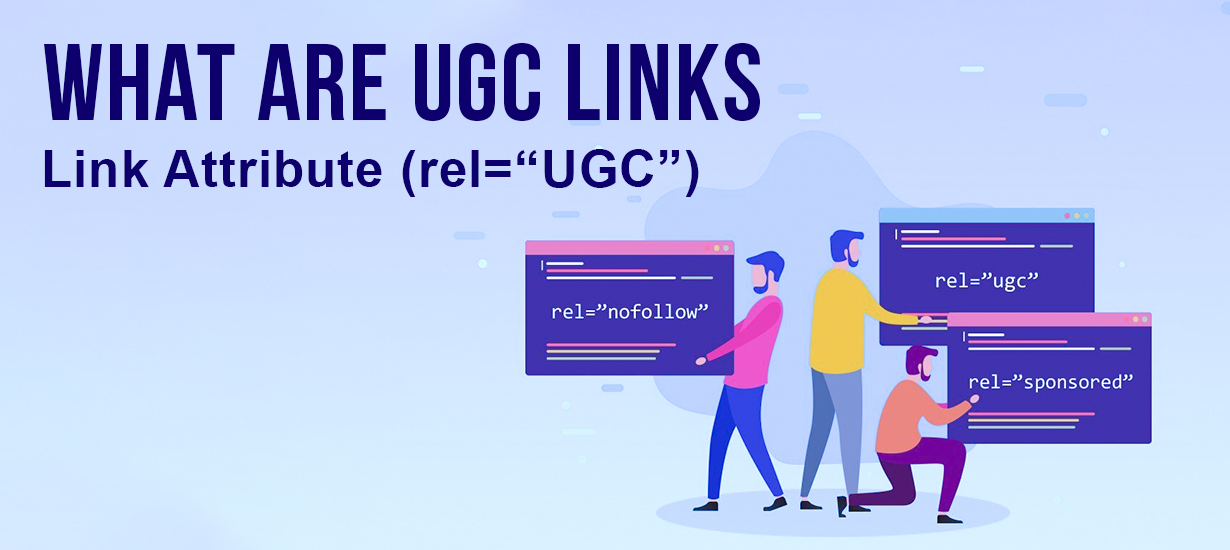
Being familiar with UGC links is important for any website owner who encourages user interaction. Let's dive into what UGC links are and how they work.
Definition of UGC Links
UGC links are links found in user-generated content. This means the content is created by users, not the website owner. These links help websites show that certain content is from users.
- An example of user-generated content is comments or posts.
- Website Owner: The person or organization running the website.
Breakdown of the rel=“UGC” Attribute
The rel="ugc" attribute is a special tag used in HTML. It tells search engines that a link is from user-generated content. This helps search engines understand the source of the link.
- HTML Tag: A code used in web pages.
- Purpose: To show that a link is user-generated.
Examples of UGC Platforms
Many online platforms allow users to create their own content. Here are some common places where you'll find UGC links:
- Comments Sections: These are found in blogs and articles where users can add their thoughts.
- Forums: Websites where people discuss various topics.
- Q&A Websites: Platforms like Reddit and Quora where users ask and answer questions.
Importance of Labeling UGC Links
Labeling UGC links is crucial for maintaining good search engine practices. It provides transparency and ensures your website is not penalized for link manipulation.
- Transparency: Helps search engines know who created the content.
- Avoid Penalties: Prevents issues with search engines by clearly showing link origins.
How Does the UGC Attribute Affect SEO?
Anyone managing a website should understand how the UGC (User-Generated Content) attribute influences SEO. Let's explore what UGC links mean for your site's search engine performance.
Google's Perspective on UGC Links
Google treats UGC links differently from regular links. Here’s what you need to know:
- No Link Equity: UGC links don't help with PageRank. This means they don't boost your site's ranking directly.
- Visibility and Traffic: Despite not boosting ranking, they can still increase visibility and bring visitors to your site.
Benefits of UGC Links
While they might not boost SEO directly, UGC links offer other advantages:
- Organic Traffic: They can bring new visitors naturally, helping expand your audience.
- Community Engagement: These links can foster a sense of community by encouraging user interaction and participation.
Limitations of UGC Links
There are also some downsides to consider:
- SEO Limitations: Since they don’t enhance rankings like dofollow links, their SEO value is limited.
- Potential for Spam: If not managed well, UGC links can lead to spam, which can harm your site's reputation and trustworthiness.
How to Find the UGC Links Pointing to a Website
Understanding UGC (User-Generated Content) links and how they influence your website is essential. These links can shape your SEO strategy, so knowing how to find and manage them is crucial. Here’s how you can identify UGC links pointing to your site.
Using Google Search Console
You can use Google Search Console for tracking your website's links. Here's a simple way to find UGC links:
- Access Your Account: Log in to Google Search Console.
- Open the Links Report: Navigate to the "Links" section.
- Filter Backlinks: Look for options to filter backlinks. Though direct filtering by UGC might not be possible, review the "Top linking sites" and "Top linking text" for potential UGC links.
- Identify Patterns: Use the data to spot patterns that indicate UGC links.
Third-party Tools
Professional SEO tools like Semrush, Ahrefs, and Moz offer more advanced options for auditing your UGC links.
- Semrush: Utilize the Backlink Audit tool to filter and analyze UGC links.
- Ahrefs: Use Site Explorer to find and categorize your backlinks. Look for the rel="ugc" tag.
- Moz: The Link Explorer tool can help identify and evaluate UGC links.
These tools provide insights into how UGC links impact your SEO and help manage them effectively.
Manual Check
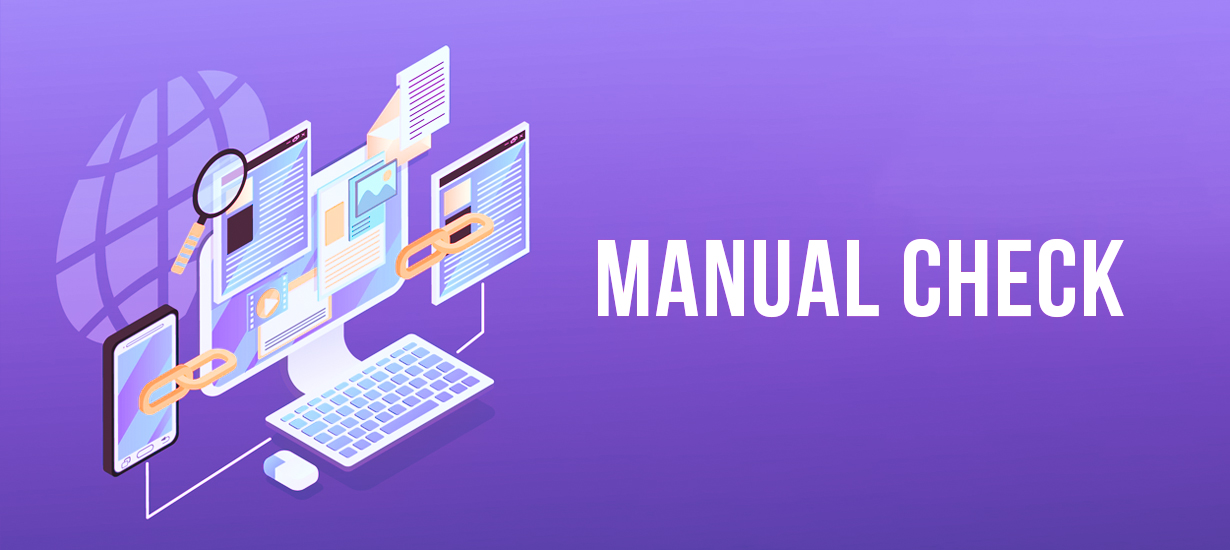
A hands-on approach of checking UGC links is an option:
- Source Code Inspection: Visit pages linking to your website.
- Look for rel="ugc" Tag: Select the "View Page Source" option on the webpage, then search for the rel="ugc" tag in the HTML code.
- Assess the Context: Ensure the UGC tag is used appropriately to avoid potential SEO issues.
Benefits of Regularly Auditing UGC Links
Auditing UGC links is vital for maintaining a healthy website:
- Quality Control: Regular checks help ensure that your site is linked through high-quality and relevant content.
- Prevent Spam: Identify and remove spammy or low-quality links that could harm your SEO.
- Improve SEO: By managing UGC links, you can enhance your website’s visibility and ranking.
Overview of the Three Main Link Attributes
UGC (User-Generated Content)
- Purpose: Used for content that users contribute, like comments or forum posts.
- Why Use It: It helps search engines know that the content wasn't created by the website owner, reducing the risk of spam impacting SEO.
Sponsored
- Purpose: Applied to links that involve payment or promotional content.
- Why Use It: Indicates to search engines that the link was paid for, which helps keep your content honest and transparent.
Nofollow
- Purpose: Used for links you don't want to endorse or pass SEO value.
- Why Use It: With untrusted links or if you do not want to affect search engine rankings.
Explanation of When and Why to Use Each Link Attribute
UGC Links for User Content
- When to Use: Whenever you have sections on your site where users can add their own content.
- Why to Use: It helps in maintaining the quality of your site by signaling to search engines that this content isn't managed by you.
Links and placements sponsored
- When to Use: For any link that involves a financial transaction or promotion.
- Why to Use: Keeps your website transparent and compliant with search engine guidelines.
Nofollow for Questionable or Untrusted Links
- When to Use: For links that you don't want to be associated with or that you don't trust.
- Why to Use: Prevents passing any SEO benefit to questionable sites, protecting your site's reputation.
UGC Link Attribute: Comment and review

In today's digital world, managing user-generated content (UGC) efficiently is vital. Let's explore how automatically adding UGC link attributes can help achieve this.
Automatic UGC tagging for WordPress
Many WordPress plugins and content management systems (CMS) are designed to automatically tag UGC. This makes managing your website much easier.
- Plugins Example: Tools like Akismet and Yoast SEO can help automate UGC tagging.
- Ease of Use: These plugins are user-friendly and integrate seamlessly into your existing website setup.
Protecting Your Site from SEO Penalties
Automating UGC tagging can help protect your website from search engine penalties caused by spam.
- Spam Protection: By tagging comments and reviews automatically, your site is safeguarded against harmful spam.
- SEO Safety: This practice helps maintain your site’s credibility in search engine rankings.
UGC Tag Automation Benefits
There are several advantages to automating UGC tagging on your site.
- Time-Saving: Automation frees up time you would otherwise spend on manual tagging.
- Compliance: Ensuring compliance with Google's link guidelines becomes much simpler.
- Error Reduction: Automation reduces the chance of mistakes that can occur with manual tagging.
Links with sponsored content (rel="sponsored")
Understanding how to handle paid links on your website is crucial for maintaining a good standing with search engines like Google. One important aspect of this is using the rel="sponsored" attribute for links that are paid for. Let's explore what sponsored links are, why labeling them is important, and when to use rel="sponsored".
Definition of Sponsored Links
Sponsored links are those that have been paid for in some way. These could involve money exchanges through ads, affiliate marketing, or other partnerships. By understanding what constitutes a sponsored link, you can better manage your site's content.
- Links that are part of affiliate marketing deals.
- Ads that have been bought on your website.
- Links are created through monetary exchanges.
Sponsored content: Why it's Important to Label It
Labeling your links with the rel="sponsored" attribute is not just a suggestion—it's a requirement by Google. This helps in maintaining transparency and ensures search engines don't penalize your site.
- Helps comply with Google's guidelines.
- Prevents potential penalties for mislabeling links.
- Maintains trust with your audience by being transparent.
Example Scenarios for Using rel="sponsored"
Knowing when to use the rel="sponsored" attribute is key. Here are some common scenarios where this might apply:
- Affiliate Links: If you earn a commission from products you link to, these should be tagged as sponsored.
- Sponsored Blog Posts or Product Reviews: When a company pays for their product or service to be featured on your site.
- Paid Partnerships or Collaborations: Any content that is part of a paid partnership should be clearly marked as sponsored.
Understanding the Nofollow Attribute
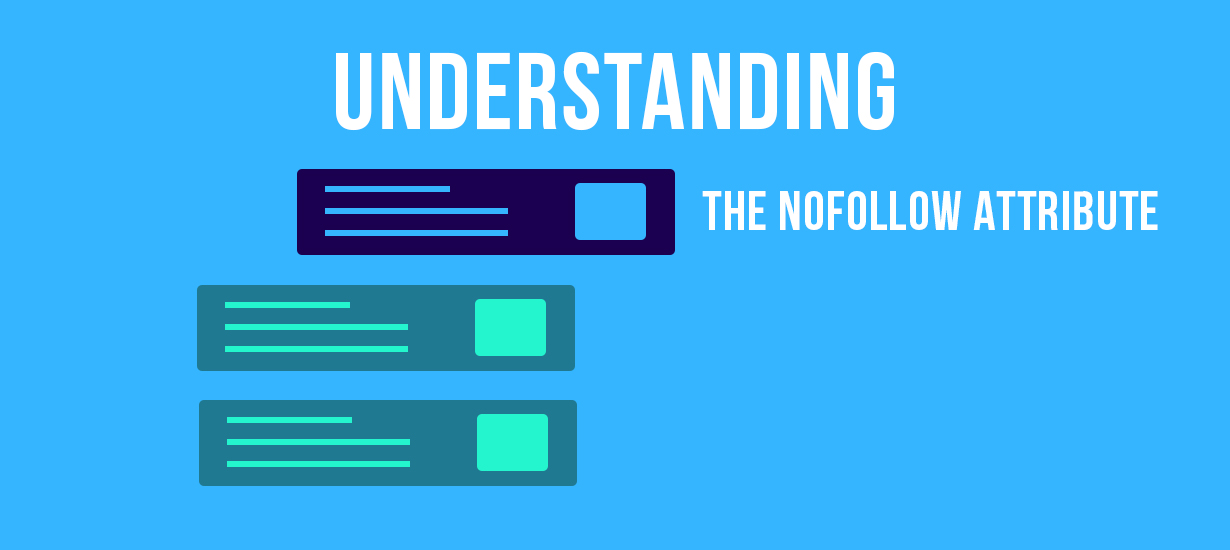
The nofollow attribute is a tool that helps control which links you want to support. It's like a sign that tells search engines not to follow certain links. This can be very useful in certain situations.
When to Use Nofollow
Sometimes, you might not fully trust where a link is going. Here’s when to use nofollow:
- Untrusted Sources: If you’re linking to a website or page you don’t fully trust.
- Guest Posts: When you allow others to post on your blog but don’t want to vouch for their links.
- Avoiding Link Equity: You don't want to pass on your site’s reputation through the link.
Why Nofollow is Important
Adding nofollow to certain links can protect your site. Here are some instances where it’s important:
- User Profiles on Forums: People might add links in their profiles that you don’t want to endorse.
- Blogroll Links: Links to other blogs or sites that you’re not sure about.
- Outbound Links: Any links that go to sites you don’t fully support.
Examples of Nofollow Use
Here are some examples of how nofollow can be useful:
- Low-Authority Pages: If a page doesn’t have much authority or relevance, use nofollow.
- Commercial Content: If you link to commercial content that isn’t part of a sponsored deal, use nofollow to ensure clarity.
Don’t Use an Attribute for Content You Vouch For
When you believe in the quality of the content you link to, it's important to understand how to handle these links. This section will guide you on when to use "dofollow" links and when no extra tags are necessary.
Using Dofollow Links
A dofollow link helps with SEO by passing value from your site to another. You should use dofollow links when you trust the content you're linking to. Here's why:
- Builds Trust: It shows you trust the source.
- Boosts SEO: Helps both websites by sharing SEO value.
When No Attributes Are Needed
Sometimes, you don't have to add extra tags to links. This happens when the content is reliable. Below are examples:
- Trusted Partners: If you link to a partner or collaborator you know well.
- Quality Content: When the content adds significant value to your readers.
Citing High-Quality Content
Linking to great content helps your readers learn more. It's crucial to link to sources that are:
- Informative: Providing helpful and clear information.
- Reliable: Coming from trustworthy sources.
How to explain links using multiple attributes

When managing a website, it's essential to use various attributes to help search engines understand the nature of your links. This part will guide you on how to effectively combine these attributes to maintain clarity and follow Google's guidelines.
Combining Attributes: The Basics
Being aware of when and how to mix attributes can improve your site's credibility:
- rel="UGC nofollow": This is useful for user-generated content (UGC) that you may not fully trust. Search engines are told not to pass authority from your site to the linked page.
- Sponsored and Nofollow: When you have a paid post but question its value, use both "sponsored" and "nofollow" attributes. This combination ensures transparency about the nature of the link and prevents passing link equity.
Practical Examples of Link Combinations
Using the right combination of attributes can make your links clearer:
- Scenario 1: A community forum post with questionable links can use rel="UGC nofollow" to protect your site from negative SEO impact.
- Scenario 2: A paid review with poorly researched content should have rel=" sponsored nofollow" to highlight the paid nature and signal to search engines not to pass any ranking credit.
How to Check for Issues with Your Outbound Links
Outbound links are crucial for connecting your website to other resources. However, it's important to ensure these links are safe and compliant with Google's rules. Here's how to keep them in check.
The Importance of Link Audits
Conducting regular link audits helps you stay in line with Google's guidelines. This practice protects your site from penalties and maintains its credibility.
- Ensures all links are relevant and safe
- Helps maintain good search engine rankings
Tools for Checking Link Attributes
To effectively audit your links, you can use certain tools. These tools make it easy to identify any issues with your outbound links.
- Semrush: Analyzes link types and attributes.
- Ahrefs: Check the health of your links.
- Screaming Frog: Offers detailed reports on link status.
Common Errors to Avoid
Even small mistakes in link management can cause problems. Here are some common errors to be aware of:
- Forgetting to use rel="nofollow" for links that shouldn’t pass link juice
- Not adding sponsored attributes to paid links
How to Fix Link Issues
Fixing problems with your links is simpler than it might seem. Follow these steps to update them properly:
- Identify the links with missing attributes.
- Add rel="nofollow" to links pointing to untrusted sites.
- Use sponsored for any paid links.
- Make sure your links are regularly checked and updated to ensure quality.
Conclusion
Successful websites understand and manage UGC, sponsored, and nofollow link attributes. Not only can proper usage protect you from Google penalties, but it also enhances your SEO performance by ensuring that your site is transparent and compliant.
By staying proactive and regularly auditing your links, you can improve your website’s credibility while also driving organic traffic. Want to keep your SEO safe and effective? Follow RankEgg’s guidance and start using rel="ugc" on user-generated links today.
FAQs
UGC links refer to links generated from User-Generated Content, such as comments, forums, or reviews on a website.
These links are typically marked with a "rel=ugc" attribute, indicating that they come from content created by users rather than the website's owners. UGC links can impact SEO by increasing engagement and traffic, but they must be monitored for quality and relevance.
UGC items, or User-Generated Content items, are digital content pieces created and shared by users or consumers rather than brands or companies.
They can include anything from social media posts, reviews, and videos to blogs or images. UGC items are valuable for brands as they often provide authentic and engaging content that resonates with other consumers.

