How to Generate Sales Leads: 9 Key Strategies

Business growth depends on attracting the right leads. All businesses rely on potential customers to drive sales and build relationships. With many lead generation methods, it can be overwhelming. Knowing the best strategies to capture, nurture, and convert leads is essential for expansion and increased revenue. Lead generation is the process of identifying and attracting […]
Social media lead generation: 8 steps to a healthy ROI

Is your social media presence buzzing with activity? Likes, comments, and shares are great, but are they translating into actual business growth? It’s a common frustration for many brands to have a high follower count but a low number of real, convertible leads. Social media lead generation is the strategic process of identifying and capturing […]
Local Lead Generation: 10 Proven Tactics for More Clients
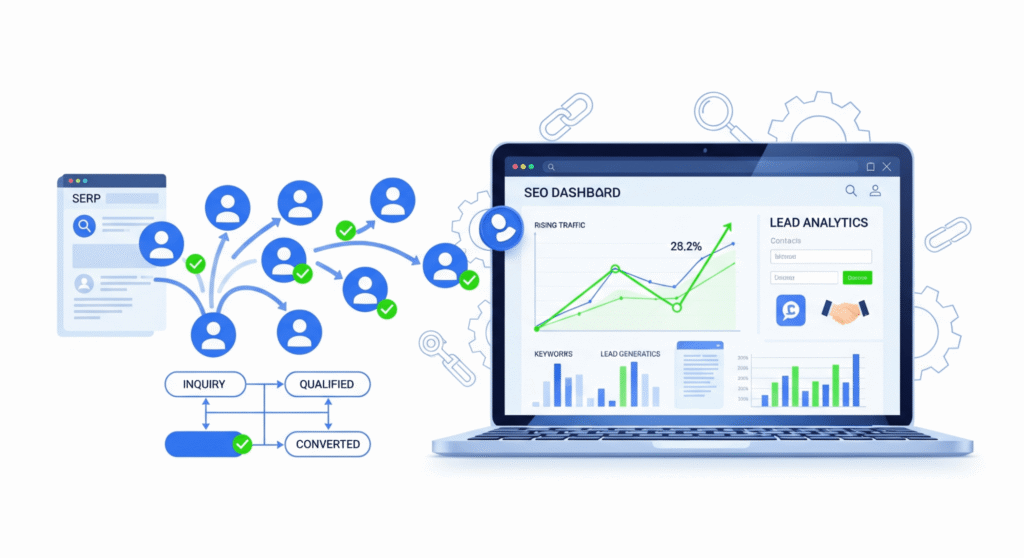
Tired of the endless cycle of paying for every single click and lead? Imagine building a digital machine that brings qualified prospects to your website around the clock, all without the constant pressure of a running ad budget. SEO lead generation uses search engine optimization to attract organic traffic and convert visitors into leads. Unlike […]
Local Lead Generation: 10 Proven Ways to Attract Paying Clients

If you run a local business, you already know how important it is to stay visible in your community. Whether you’re a salon owner, home service provider, or legal professional, the biggest challenge isn’t offering excellent service; it’s making sure the right people can find you at the right time. Local lead generation is the […]
Hidden SEO Power of Sponsoring Local Events: 7 Untapped Benefits

Most businesses think of SEO as keywords, backlinks, and website audits but what if your next ranking boost came from sponsoring a local event? Whether it’s a food festival, charity run, or business expo, your involvement in the community could be the secret to outshining your competitors online. Sponsoring local events can directly improve your […]
Why Your Business Needs Location Pages: 10 SEO Benefits
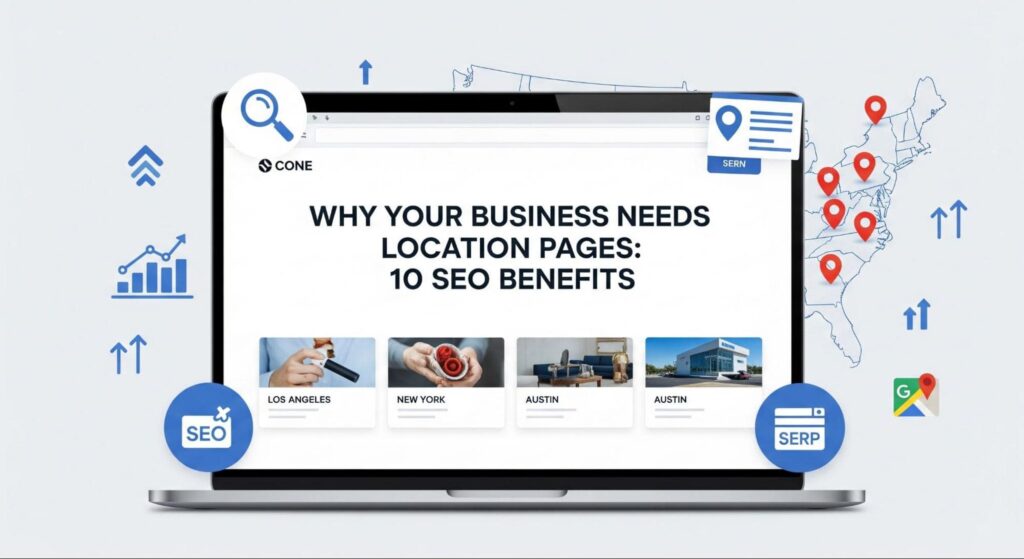
Imagine a potential customer searches for your service in their city. They’re ready to buy, but instead of landing on your site, they find a competitor who speaks directly to their location. That’s the power of location pages. Location pages are individual web pages designed to target specific geographic areas your business serves. These pages […]
How to Turn Your Website Into a Local Lead Magnet: 11 Steps

Is your website generating real business from your local area, or is it just collecting dust? Many small businesses invest time and money in building a website, only to discover it’s not effectively attracting new leads. To turn your website into a local lead magnet, you need more than just good design or basic SEO. […]
How to Optimize Google Business Profile for SEO: 13 Tips

In today’s digital-first world, your Google Business Profile is often the first impression potential customers have of your brand. When someone is looking for a local beauty clinic, a nearby plumber, or a coffee shop around the corner, your online presence hangs in the balance based mainly on how effectively your profile is optimized. To […]
How Important Are Google Posts for Local SEO: 5 Quick Effects

When people search for a local business, they usually turn to Google first, and what shows up in those results can make or break a sale. Your Google Business Profile is often the first impression a potential customer gets. Google Posts are very important for local SEO. They boost visibility on your Google Business Profile […]
How Does Competition Level Affect Local SEO Pricing: 7 Facts

When it comes to growing a business locally, showing up on Google isn’t just helpful, it’s essential. Whether someone is searching for a nearby salon, plumber, or coffee shop, your business needs to appear where customers are looking. Local SEO pricing is directly tied to how competitive your market is. If you’re in a busy […]

