Organic traffic is a free source of traffic from search engines that can optimize your website correctly.
Matt Diggity categorized SEO optimization terms as king, queen, and other interesting terms. So, prioritizing which of them to which SEO practices grind amazing results is a golden egg skill.
In this blog, we'll discuss SEO’s best practices and cover some key strategies and techniques that you can apply to your website for better search engine rankings.
SEO Best Practices: 10 Ways

Down below, we’ll cover 10 ways of SEO best practices that can help you improve your website’s search engine rankings.
Adding Your Main Keyword Early
Adding your main keyword early in your content is crucial for SEO success. When you place your keyword near the beginning of your blog post, search engines are notified that you have written a relevant post. Your website will rank higher.
Why You Should Use Your Main Keyword Early
Placing your main keyword at the start of your content has several benefits:
- Improves Search Engine Ranking: Search engines like Google prioritize content that uses keywords early on. This helps them understand what your content is about and rank it accordingly.
- Enhances User Experience: Readers can quickly see that your content matches their search intent, leading to a better user experience.
- Increases Click-Through Rates (CTR): A clear, relevant keyword at the start of your content makes it most likely that readers will click on your link from the SERPs.
How to Naturally Incorporate Keywords?
It's essential to add your main keyword in a way that feels natural and flows well with the content. Here are some tips:
- Use Phrases and Related Terms: Instead of using the exact keyword, use synonyms or related phrases to prevent keyword stuffing and keep your content interesting.
- Place Keywords in Key Areas: Include your keyword in the title, first paragraph, and subheaders. This ensures search engines and readers understand the focus of your content.
- Write for Your Audience First: Focus on creating high-quality, valuable content for your readers. If the content is good, the keywords will naturally fit in.
Avoiding Keyword Stuffing
Keyword stuffing can harm your SEO efforts and make your content unreadable. Here’s how to avoid it:
- Keep It Relevant: Use your keyword where it makes sense and feels relevant. Don’t force it into places where it doesn’t belong.
- Maintain a Natural Flow: Your content should read smoothly. If adding a keyword disrupts the flow, it’s better to leave it out.
- Try to use Keyword Variations: Instead of using the same keyword repeatedly, use variations or related terms. This keeps your content engaging and varied.
Creating Unique Titles, Descriptions & Content

When creating a blog post, crafting unique titles, descriptions, and content is essential for attracting readers and ranking well in search engines. Originality not only captures the audience's attention but also helps avoid duplicate content penalties.
Here’s how you can ensure your blog post stands out with engaging titles and descriptions.
Why Unique Titles Matter?
Unique titles are the first impression your content makes. They should grab the reader's attention while clearly indicating what the article is about.
- Make it descriptive: Titles should give a clear idea of the content. Use keywords naturally to help search engines understand the topic.
- Keep it concise: Aim for titles that are brief but informative. A good rule of thumb is to keep them under 60 words to ensure they display fully in search results.
- Engage the reader: Use action words or pose a question to make the title more engaging. This can increase the likelihood of a click.
The Importance of Meta Descriptions
Meta descriptions are brief summaries of your content that are displayed in search results. They provide additional context for readers and search engines.
- Summarize effectively: Provide a concise overview of your post. Use this space to reinforce the main points and include a call to action if possible.
- Use keywords wisely: Incorporate relevant keywords without overstuffing. This helps search engines analyze the content and improves conversion rates.
- Stay under 160 characters: To ensure your meta description isn’t cut off in search results, keep it short and to the point.
Creating Compelling Content
Content is the heart of your blog post. It should be informative, engaging, and original to provide value to your readers and rank well in search engines.
- Focus on originality: Write content that is unique and not duplicated from other sources. This helps avoid penalties from search engines and keeps your audience engaged.
- Provide value: Ensure your content answers questions or solves problems for your readers. Use clear language and structure your content with headings and bullet points for easy reading.
- Incorporate multimedia: Use images, videos, and infographics to make your content more engaging and easier to understand. This can also help break up large chunks of text.
Tips for Writing Informative Content
Writing informative content that stands out requires attention to detail and a deep understanding of your audience’s needs.
- Research thoroughly: Understand your topic well to provide accurate and valuable information.
- Be clear and concise: Avoid jargon and complex language. Write in a way that’s easy to understand and gets straight to the point.
- Edit and proofread: Always check your work for errors. You will have a higher chance of your content being shared and linked to if it is well-written.
SEO Title Tag Optimization

As a way to boost your website's search engine ranking, you should optimize its title tag. A properly written title tag not only enables search engines to figure out what your page is about but also attracts users to click on your link. Here’s how you can enhance your title tag for better SEO performance.
The Importance of a Title Tag
An HTML title tag is an HTML code that defines the name of a web page.They play a significant role in determining your page's relevance to a user's search query.
- Search Engine Results Pages (SERPs): The clickable headline of a search result.
- Browser Tabs: The text that appears in the tab at the top of your browser.
- Social Media: When sharing a link, it often shows up as the main text.
Guidelines for Crafting an Effective Title Tag
To create an effective title tag, use these guidelines:
- Keep It Short and Sweet: Title tags should be no more than 60 characters. Longer titles may be cut off in search results.
- Include Your Target Keyword: Place the main keyword near the beginning of the title to signal its importance to search engines.
- Make It Relevant and Descriptive: Clearly describe the page's content to help users and search engines understand what the page is about.
- Avoid Keyword Stuffing: Using the same keyword repeatedly can lead to penalties from search engines. Use variations if needed.
- Add a Call to Action or Value Proposition: Encourage clicks by highlighting the unique value or benefit of your page.
Examples of Well-Optimized Title Tags
Understanding how to write effective title tags can be easier when you see some examples:
- E-commerce Website: “Buy Affordable Laptops Online | Best Deals on Top Brands”
- Blog Post: “How to Train for a Marathon: Tips for Beginners”
- Local Business: “Reliable Plumbing Services in Long Beach, CA | Call Now!”
SEO-Friendly User Experiences for Your Site
A great UX not only keeps visitors happy but also improves your site's SEO rankings. Let's explore how UX impacts SEO and ways to enhance it.
Impact of User Experience on SEO
When people enjoy using your website, they tend to stay longer and visit more pages. Your site's SEO ranking can improve, making it easier for others to find you online.
- Lower Bounce Rates: Websites with good UX often have lower bounce rates. This means visitors spend more time exploring your site rather than leaving quickly.
- Increased Engagement: A user-friendly site encourages people to interact, like commenting on blog posts or sharing your content.
Key Elements of Good UX
To provide a great user experience, focus on these essential elements:
- Easy Navigation: Visitors should find what they're looking for with ease. Use clear menus and labels.
- Mobile-Friendliness: Ensure your site looks and works well on smartphones and tablets. With more people browsing on mobile devices, this is a must.
- Clean Layout: A simple and organized design helps users focus on your content without distractions.
Tips for Enhancing User Experience
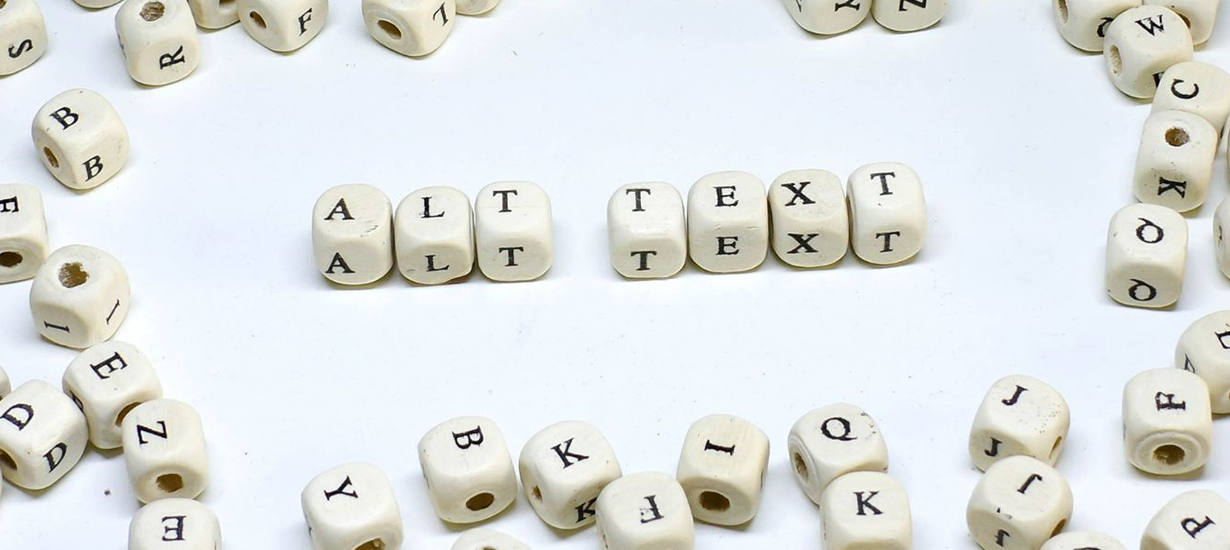
Improving your website's UX is not as hard as it seems. Start with these actionable tips:
- Streamline Your Menu: Keep your navigation menu simple. Limit the number of menu items to help users find information quickly.
- Optimize for Mobile: Use responsive design techniques for mobile-friendly sites. Test your site on various devices to check its appearance and functionality.
- Prioritize Content Readability: Use headings, bullet points, and short paragraphs to break up text. Your content will be easier to read and understand if you do this.
Boost Your Site's Loading Speed
Enhancing your website’s loading speed is crucial for improving user experience and boosting SEO rankings. Faster sites not only rank higher in search results but also keep visitors engaged. Let’s explore why speed matters and how to make your site lightning-fast.
Why Site Speed Matters for SEO?
Site speed is larger than just a technical detail; it’s a key factor in SEO.
- Improved User Experience: A fast-loading site keeps users engaged and reduces bounce rates.
- Higher Rankings: Search engines, like Google, favor speedy sites, translating to better visibility.
- Increased Conversions: Visitors are most likely to stay and convert on faster websites.
How to Measure and Improve Site Speed
Understanding your site’s speed is the first step to improvement. Here’s how you can do it:
- Use Speed Testing Tools: Tools like Google PageSpeed Insights can analyze and suggest improvements.
- Compress Images: High-resolution images slow down your site. Compress them to enhance speed.
- Content Delivery Networks (CDN): A CDN distributes your site’s content globally, reducing load times.
Tools to Enhance Site Speed
Several tools can help optimize your website’s performance:
- Google PageSpeed Insights: Offers a detailed report on speed and suggestions for improvements.
- GTmetrix: Analyzes your site’s speed and provides actionable insights.
- Pingdom: Tests your website from different locations to ensure optimal load times.
Image Optimization for Search Engines

Enhance the efficiency of your website by optimizing your images when it comes to SEO. Images not only make your content more appealing but also help in attracting more visitors through search engines. Let's explore why image optimization is important and how you can do it effectively.
Why Image Optimization Matters
Images play a vital role in how search engines understand your content. If optimized correctly, they can:
- Improve page load times, which keeps visitors on your site longer.
- Improve accessibility for visitors who rely on screen readers.
- Bring more traffic to your site.
Tips for Image Optimization
To ensure your images are helping, rather than hindering, your site's SEO, follow these tips:
- Use Descriptive File Names: Before uploading an image, rename it with descriptive keywords. Instead of "IMG1234.jpg," use a name like "blue-mountain-bike.jpg."
- Add Alt Text: Images need alt text to be accessible and search engines can understand their content. Keep it relevant and concise.
- Compress Images: Large sized image can slow down your website. Speed up page loading by reducing file size without sacrificing quality.
Tools for Image Optimization
Several tools can assist you in optimizing images efficiently:
- TinyPNG: This tool compresses images, reducing file size while maintaining quality.
- ImageOptim: Perfect for Mac users, this tool helps compress images quickly.
- Adobe Photoshop: Offers robust options for resizing and compressing images.
Boosting SEO With Internal Links
Internal linking is a very powerful strategy. Let's explore how internal links can enhance SEO and improve user experience on your site.
What is Internal Linking?
Linking between pages on a website implies linking from one page to another. This is crucial for several reasons:
- Enhances Navigation: Internal links help users easily navigate between related content, keeping them engaged on your site longer.
- Improves SEO: Search engines use internal links to discover and analyze the content of your website, which can improve your site's search rankings.
- Distributes Page Authority: By linking to various pages, you can spread page authority, or "link equity," throughout your site, potentially boosting the ranking of linked pages.
Best Practices for Internal Linking
To make the most out of internal linking, it's important to follow some best practices:
- Link to Relevant Content: Always link to pages that are directly related to the content the user is currently reading. This maintains the flow of information and keeps users interested.
- Use Descriptive Anchor Text: Anchor text is the clickable text in a hyperlink. Make sure it describes what the linked page is about. This helps both visitors and search engines identify the context of the link.
Examples of Spreading Link Equity
Internal linking can effectively distribute link equity across your site, enhancing the SEO value of individual pages. Here are a few examples:
- Blog Posts: Link older blog posts to newer ones on related topics to keep users interested and spread link authority between posts.
- Product Pages: On e-commerce sites, link related products to each other. This not only helps with SEO but also can increase sales by suggesting additional purchases.
- Resource Pages: Use internal links to direct users to comprehensive resource pages or guides, which can keep them on your site longer and improve overall engagement.
Value Adding Highly Researched Content

Creating content that attracts visitors is crucial for your website's success. Not only does it engage your audience, but it also improves your site's SEO. Let's explore how to craft content that not only captivates but also ranks well.
Importance of High-Quality Content in SEO
Content quality is the key to effective search engine optimization. A well-written, informative, and valuable piece of content is prioritized by search engines.
- Credibility: Your reader is more likely to trust your content if the content has been thoroughly researched.
- User Engagement: Interesting and useful content keeps visitors on your site longer.
- Search Rankings: Quality content increases your chances of ranking higher in search results.
Tips for Creating Content That Resonates
To connect with your audience, your content needs to speak directly to them. Here are some tips to ensure your content hits the mark:
- Know Your Audience: Understand their needs, interests, and problems.
- Clear Messaging: Use simple language and avoid jargon to make your message accessible.
- Call-to-Action: Encourage your audience to engage, such as by leaving comments or sharing content.
- Emotional Appeal: Use stories or examples that your audience can relate to personally.
The Role of Content-Length, Readability, and Multimedia
The format and presentation of your content affect its engagement and SEO performance. Here's why these elements matter:
- Length: While longer content can be more comprehensive, the key is to match length with purpose and interest.
- Readability: Use short paragraphs, bullet points, and headings to make your content easy to read.
- Multimedia: Incorporating images, videos, and infographics can help improve your content and clarify ideas.
Build High Authority Backlinks
It's easier for your website to rank well in search engine results if you have backlinks. Search engines like Google understand that links from one site to another are a vote of confidence in your content.
We'll explore what backlinks are, why they matter for SEO, and how you can build high-quality backlinks to boost your website's visibility.
Strategies for Building High-Quality Backlinks

Creating backlinks takes time and effort, but the rewards are worth it. To earn high-quality backlinks, follow these strategies:
Guest Blogging
Guest posting on other sites is a great way to get traffic to your niche. In exchange, you usually get a link back to your site.
- Find Reputable Sites: Look for blogs or websites in your industry that accept guest posts.
- Create High-Quality Content: Make your content useful, informative, and engaging to increase the chances of being published.
- Include Relevant Links: Naturally incorporate links within the content or in the author's biography.
Influencer Outreach
You can reach out to influencers in your industry to share your content with their audience. When influencers link to your site, it can significantly boost your backlink profile.
- Identify Key Influencers: Find influencers who have a large following and are relevant to your industry.
- Build Relationships: Connect with influencers on social media or by commenting on their blogs to build rapport.
- Provide Value: Offer something of value, such as a free product, a useful resource, or expert insights, in exchange for a backlink.
Creating Shareable Content
Content that is informative, entertaining, or useful is more likely to be shared and linked to by other websites. Focus on creating content that others find valuable and want to share.
- Write Comprehensive Guides: Detailed guides that cover a topic thoroughly can become go-to resources that others want to link to.
- Develop Infographics: Infographics are visual and easy to share, making them excellent for earning backlinks.
- Publish Research and Case Studies: Original research or case studies can attract backlinks from other sites that reference your findings.
Avoiding Black-Hat SEO Tactics
While building backlinks, it's crucial to avoid black-hat SEO tactics. These practices are unethical and can result in penalties from search engines, damaging your website’s reputation and ranking.
- Avoid Buying Links: Purchasing backlinks can lead to penalties and harm your SEO efforts.
- Don’t Use Automated Programs: Automated tools that create links are considered spammy and can get your site penalized.
- Stay Away from Link Farms: These websites link to each other to manipulate search rankings. They are easily detected by search engines and can lead to severe penalties.
Google Search Console for SEO Tracking
The performance of your website's SEO is crucial to its success. The Google Search Console helps you track and improve your site's search engine performance. Let's explore how you can make the most out of this tool.
Setting Up Google Search Console
Getting started with Google Search Console is easy. Here's a step-by-step guide to help you set it up:
- Sign In to Google: Use your Google account to sign in to the Search Console.
- Add Your Website: Click on "Add Property" and enter your website's URL.
- Verify Ownership: Choose a verification method, such as uploading an HTML file or using your Google Analytics account, to prove that you own the site.
- Submit a Sitemap: Upload a sitemap to help Google understand the structure of your website.
- Explore the Dashboard: Once verified, explore the dashboard to see various reports and tools.
Key Metrics to Track
Understanding which metrics to track can significantly enhance your SEO strategy. Here are some important metrics to keep an eye on:
- Search Queries: See what search terms are bringing users to your site.
- Click-Through Rates (CTR): Check how often people visit your site after finding it in a search engine.
- Indexing Status: Find out how many of your site's pages are indexed by Google.
- Impressions: Measure how often your site appears in search results.
- Errors and Warnings: Identify and fix any issues that might be affecting your site's visibility.
Conclusion
Now that we've unpacked the essentials of SEO best practices, it's time to put these powerful strategies into action. By implementing these steps, you're not just enhancing your website's search engine rankings, but also creating a more engaging and accessible space for your audience.

