Page speed is vital for increasing search rankings and user experience. A comprehensive site audit can provide detailed performance analysis and actionable recommendations to optimize your website. Start improving your site today for better rankings and satisfied users.
Page speed, often called "load speed," measures how quickly a page's content loads. It's important to note that a single metric doesn't define page speed. Instead, it encompasses various factors affecting how fast a webpage displays content to users.
In this blog post, we'll discuss the various stages of content loading and why they matter, explore how page speed influences your SEO performance, introduce handy tools to check your page load time, and discuss practical strategies to boost your page speed.
What Is Page Speed: 4 Stages Of Content Loading
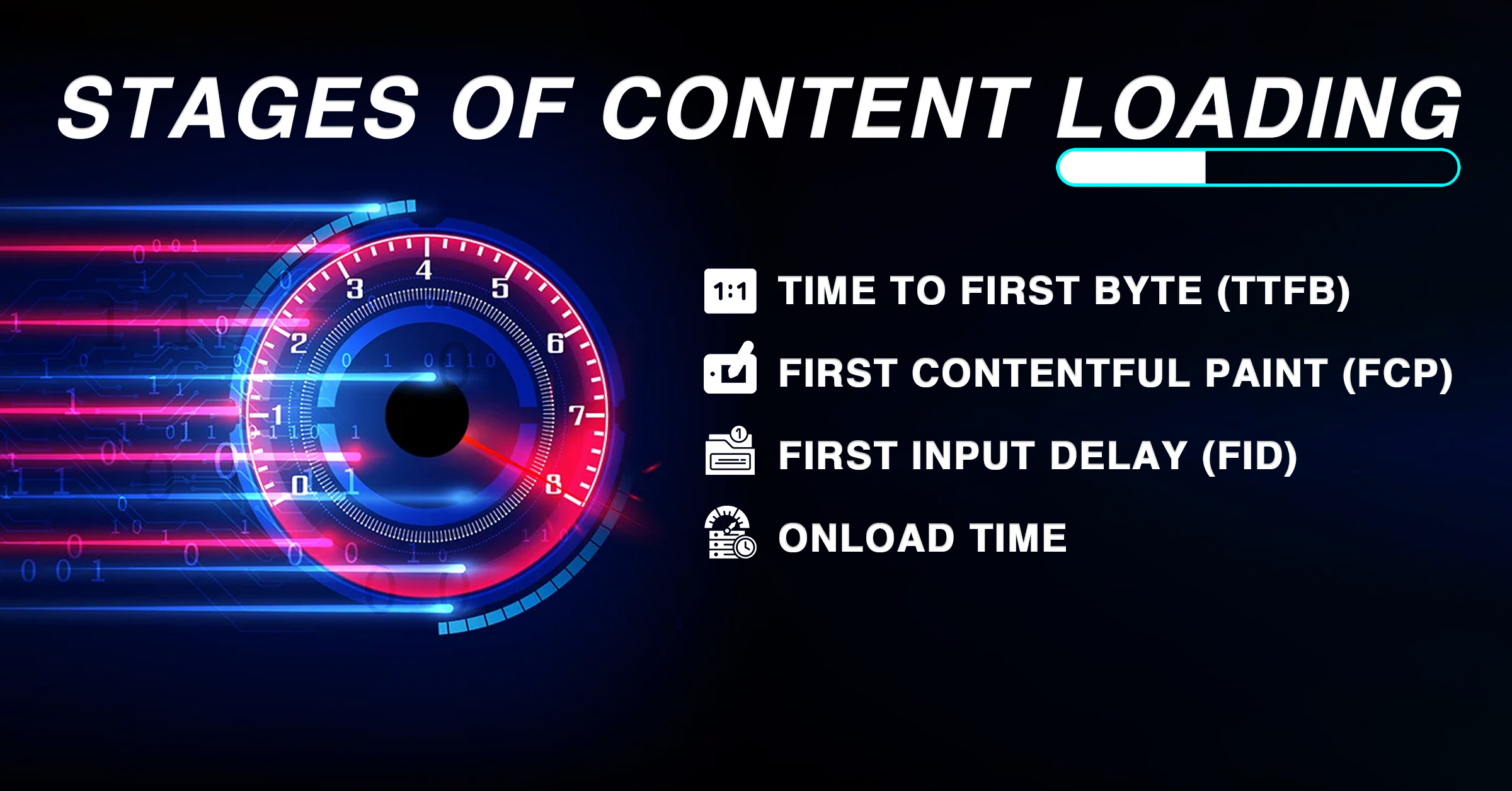
You can speed up your site by understanding how content loads. The stages of loading a webpage are broken down here.
Time to First Byte (TTFB)
You can measure TTFB by how long it takes a website to load. It's important because:
- You will get a faster TTFB if your server responds quickly.
- The speed at which the rest of the page loads is affected by it.
- TTFB can frustrate users when they wait for a page to load.
First Contentful Paint (FCP)
FCP is the moment when the first piece of content is visible on the screen. Here’s why it matters:
- It's the first visual feedback for users.
- A fast FCP helps users see content sooner.
- Delays in FCP can make users think the page is broken.
First Input Delay (FID)
A page's FID is the time it takes to respond to a user's first interaction. This is key because:
- You can interact with users faster with a shorter FID.
- It can impact user satisfaction and engagement.
- The length of the FID can cause users to abandon the page.
On-load Time
The on-load time is the amount of time it takes to load the entire page. It's important for:
- It means all elements like text, images, and scripts are ready.
- Faster load times create a seamless browsing experience.
- A slow load time can lead to user frustration and higher bounce rates.
Why is Page Speed Crucial for SEO?

You can boost your site's visibility and user experience by understanding page speed. Speed of loading affects user engagement and SEO.
Page Speed as a Ranking Factor
Page speed influences how search engines rank your site. Here’s how it works:
- Google uses page speed to help rank pages.
- Faster pages are more likely to appear at the top of search results.
- Slow pages often get lower rankings because they can frustrate users.
Fast Pages and Crawl Rates
Crawl rates refer to how often search engines visit your site. Fast-loading pages affect this by:
- Allowing search engines to crawl more pages on your site quickly.
- Improving the chances of your new content being indexed sooner.
- Ensuring that slow pages do not hinder the crawling of your entire site.
Impact on Bounce Rates and Dwell Time
Page speed can influence how users interact with your site. Here's why it matters:
- Faster pages reduce bounce rates, which means fewer users leave immediately.
- Quick loading times encourage users to stay longer, increasing dwell time.
- The better the user experience, the more likely it is to boost engagement and conversions.
How to Check Your Page Load Time?
Your website's loading speed is key to providing a good user experience. You can measure and interpret page speed with these two tools.
Google PageSpeed Insights
You can measure the speed at which your web page loads with Google PageSpeed Insights, a free tool. The tool provides detailed information about the speed and usability of a page.
- Open the Tool: Go to the Google PageSpeed Insights website.
- Enter Your URL: Copy and paste the page's web address into the search bar.
- Analyze the Page: Click the "Analyze" button to start the process.
- Read the Results: At the top of the report, you’ll see an assessment of whether your page has passed or failed, along with key metrics like First Contentful Paint (FCP), Time to First Byte (TTFB), and First Input Delay (FID).
Tips for Improvement:
- Look for performance suggestions provided in the report.
- Focus on improving Core Web Vitals scores for better user interactions.
SemRush Site Audit
SemRush’s Site Audit tool is a comprehensive platform that evaluates the overall speed and performance of your entire website. It’s ideal for identifying technical issues across multiple pages.
- Access the Tool: Go to the SemRush Site Audit page.
- Start the Audit: Enter your website's URL and click "Start Audit."
- Configure the Settings: Adjust the settings according to your needs and start the audit.
- Review the Dashboard: Once complete, check the "Site Performance" section for details on load speed and any performance issues.
Key Points to Note:
- Pay attention to the "Page (HTML) Load Speed" and "Avg. Page (HTML) Load Speed" to understand how quickly your pages load.
- The tool lists performance issues, categorized as errors and warnings. Prioritize fixing errors first for maximum impact.
8 Strategies to Improve Page Speed

Improving page speed is essential for a better user experience and higher search engine rankings. Here are some effective strategies to help boost your website's performance.
Choose the Right Image Format
A good image format can massively reduce your page’s load time. Different image formats have different compression levels, which affects their file size and loading speed.
- JPEG: Ideal for real-world images like photographs. It offers good compression without losing much quality.
- PNG: Best for screenshots, designs, logos, or images with a higher level of detail. It supports transparency but has a larger file size compared to JPEG.
- GIF: Generally not recommended as it can slow down your page. If you need animations, consider converting GIFs to videos.
- WebP: Suitable for all types of images because it is much lighter than JPEG and PNG. Not all browsers support WebP yet, so JPEG and PNG are alternatives.
Compress Your Images
Page load times are often slowed by images. Compressing your images can help reduce their file sizes without losing quality, making your website faster.
Resize Your Images: Use tools like PicResize to reduce the dimensions of your images. For example, if you have an image that is 1MB and measures 3024 x 4032 pixels, you can resize it to make it smaller.
Use Image Optimizers: After resizing, use an image optimizer like ImageOptim to compress the image further. Image quality can be maintained while file sizes are significantly reduced.
Choose the Right Compression Level: Balance image quality and file size. Too much compression can degrade image quality, while too little will not reduce the file size enough.
Enable Browser Caching

Your website will load faster for returning visitors if you use browser caching. Your visitor’s browsers save parts of your website, including pictures and formatting styles, to avoid reloading everything every time they visit. The browser already stores some data, so the page appears more quickly.
How Browser Caching Works
- Stores Webpage Data: The browser saves images, scripts, and style sheets.
- Faster Reloads: When the user returns, the browser uses the stored data instead of downloading it again.
- Improves User Experience: Returning visitors enjoy faster page load times, making the site more user-friendly.
Implementing Browser Caching
For WordPress users, enabling browser caching can be simple by using plugins:
- W3 Total Cache: This plugin helps store and manage cached data efficiently.
- WP Rocket: Known for its easy setup, WP Rocket improves speed and performance.
Minify JavaScript, CSS, and HTML

Improving page speed is crucial to improving user experience and search engine rankings. One effective strategy is minifying JavaScript, CSS, and HTML. Here's how it works and why it's important.
What is Minification?
Minification refers to removing unnecessary elements from your code to make your web pages load faster.
- Why Minify?
- Reduces file sizes.
- Speeds up loading times.
- Enhances overall site performance.
How Minification Works
Minification involves cleaning up your code by eliminating the following:
- Line breaks.
- Extra spaces.
- Unnecessary characters.
Is Minification Necessary for Your Site?
You can use tools like SemRush’s Site Audit to determine if your site needs minification. This tool identifies pages with unminified JavaScript or CSS files.
How to Minify Your Code
Here are simple steps to minify your code:
- Online Minifier Tools:
Use online tools to minify JavaScript, CSS, and HTML files quickly. - WordPress Plugins:
If you use WordPress, plugins like WP Rocket can automatically minify your files, making the process easy and efficient.
Use a Content Delivery Network (CDN)
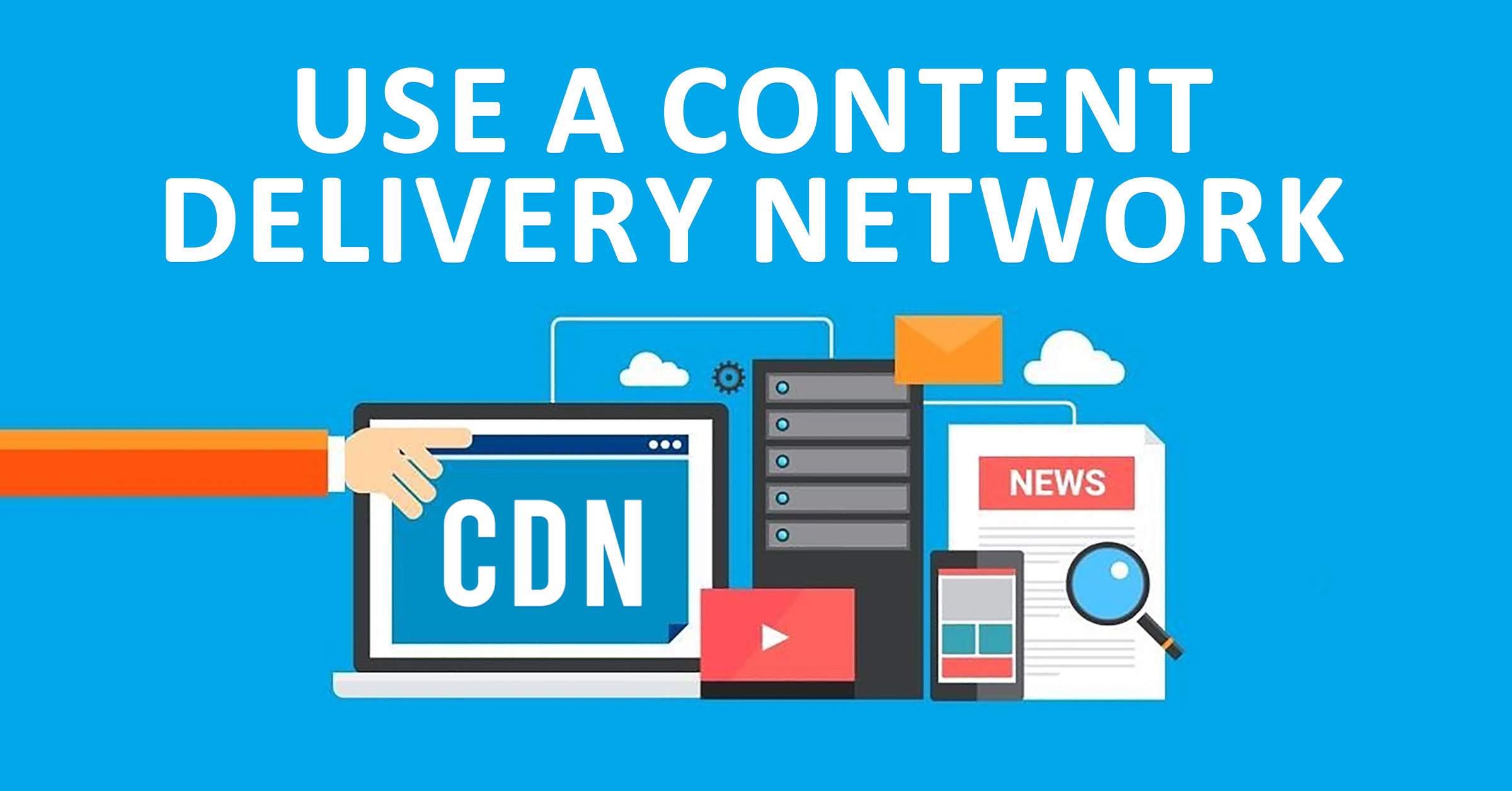
A faster website means happier visitors. One effective way to boost page speed is by using a Content Delivery Network (CDN).
What is a CDN?
A Content Delivery Network (CDN) is a collection of servers strategically located around the globe. These servers work together to make your website load faster by bringing your content closer to users.
How Does a CDN Work?
Here's how a CDN improves page speed:
- Cache Your Site: First, you store a copy of your website on the CDN.
- User Request: When someone wants to view your site, they send a request.
- Closest Server Response: The server nearest the user responds with the cached website.
Example of CDN in Action
Imagine that your main server is in Los Angeles. If a user in Italy wants to visit your site, the CDN finds the nearest server in Italy or France. Your site loads faster in France than in Los Angeles since the request goes straight to the server there.
Benefits of Using a CDN
- Faster Load Times: Local servers allow users to access your site faster.
- Better User Experience: Quicker load times keep visitors engaged.
- Reduced Server Load: Distributes traffic, preventing overload on your main server.
Improve Your Server Response Time
Your server's response time is important to making your website load quickly. When someone visits your site, their browser asks your server to show the content. If the server is slow, the page will take longer to appear. Here are some simple ways to make your server respond faster:
- Upgrade Your Hosting Plan: If you use shared hosting, consider switching to dedicated or VPS hosting. These options can be faster and more reliable.
- Optimize Server Applications: Make sure your server's software is running efficiently. This can involve adjusting settings to boost performance.
- Index Database Tables: Organize your database better or upgrade to a faster system to speed up data retrieval.
- Add More RAM and Faster Processors: Increasing your server’s memory and processing power can significantly improve response times.
Reduce Redirects

You can speed up your website by taking out unnecessary redirects. The redirecting process happens when a user clicks a link that sends them from one URL to another, which can result in a slower loading time. I'll show you how to manage redirects effectively:
- Understand Redirects: Redirects are used when a URL changes, such as "techblog.com/best-smartphones-2023" to "techblog.com/best-smartphones-2024." Redirects can create a chain, adding extra steps and slowing loading times.
- Audit Your Site: Use tools like a Site Audit to find and fix unnecessary redirects. In the tool, search for "redirect" to see a list of errors and issues, such as redirect chains or loops.
- Analyze Redirect Types: The audit report will show different types of redirects, including temporary and permanent ones. It will also list a page's redirect count, the origin URL, and the destination URL.
- Fix Redirect Chains: After identifying redirect chains or loops, remove any unnecessary to streamline the loading process.
Reduce HTTP Requests
Your website's speed will improve if you reduce HTTP requests. The browser creates a request whenever it requests a file from the server before the page loads. More requests result in a slower user experience. You can minimize these requests by following these steps:
- Combine Files: Combine CSS and JavaScript files to reduce requests. Fewer files mean fewer requests.
- Use Image Sprites: Instead of multiple images, use a single file containing all necessary images. This technique significantly reduces requests.
- Enable Caching: Store files locally on users' devices so their browsers don't need to make new requests whenever they visit your site.
- Minimize Images and Use Efficient Formats: Reduce image sizes and use formats like WebP to decrease the number and size of requests.
- Limit Plugins: Too many plugins can increase HTTP requests. Disable or remove any unnecessary ones to streamline page loading.
Conclusion
The goal of optimizing your page speed goes beyond technical tweaks. Your site's performance and visibility can go up by making this strategic move. You can make your site more appealing to search engines by understanding and improving the various stages of content loading.
A faster page means happier users, lower bounce rates, and longer dwell times, all of which contribute to a successful online presence. So why wait? You will see a dramatic change in your website within a few days of implementing these strategies.
When you invest in technical SEO, you can't just keep up with the competition; you need to set the pace and deliver exceptional online experiences.
FAQS
A page should ideally load within 0-2 seconds for optimal performance. Loading in 3 seconds is still acceptable. Pages taking longer than 3 seconds risk losing visitors.

