Your website should be SEO-friendly as soon as it is built. So, how do you start with a site that is search engine-friendly? If done well, SEO can bring thousands of targeted visitors to your website each month.
Start by choosing a memorable domain, selecting an SEO-friendly theme, and ensuring security. Conduct thorough audience and competitor research. Create optimized content with strategic keywords and establish credibility through backlinks.
In this blog, we'll discuss how to optimize your new website for search engines, from setting it up and conducting research to creating engaging content.
How to Do SEO for Your New Website: Set Up Your Website

Creating a new website is an exciting journey. Let's start by exploring some essential steps to ensure your site is successful.
Register a Domain Name
Your domain name is like your website's address. It's crucial to pick one that people can remember easily and that reflects your site's content.
- Choose a domain name that is easy to spell and remember.
- Make sure it relates to your brand or business.
- Opt for a domain that’s short and simple for better SEO.
Choose a Theme
Your website theme affects the feel and look of your online presence. Choosing the right one is key to attracting and keeping visitors.
- Pick a theme that matches your brand’s style and feel.
- A responsive theme will look good on all devices.
- Boost your website's ranking by selecting a theme that is SEO-friendly.
Prioritize Security
Keeping your website safe is important for both you and your visitors. Additionally, it improves your search engine ranking.
- Boost your SEO by getting an SSL certificate.
- Make sure your website is regularly updated to prevent cyber threats.
- Use strong passwords and consider additional security plugins.
Mobile-optimized
More people use phones and tablets to browse the web, so it's vital your site works well on these devices.
- Responsive website designs look great on any screen size.
- Improve loading times to keep mobile users happy.
- Check that all features work smoothly on smaller screens.
Conduct Research

Before diving into SEO, it's essential to gather information that will guide your strategy. Research helps you determine your audience, competitors, and the best keywords to target.
Research Your Customers
First, you must understand your customers to develop a successful SEO strategy. By identifying their pain points, information needs, and what drives their purchase decisions, you can tailor your content to meet their expectations.
- Identify Pain Points: What problems are your customers trying to solve?
- Information Needs: What questions are they asking? What type of content are they looking for?
- Purchase Decisions: What influences their buying behavior?
Additional Audience Research Techniques
To gain deeper insights, use various tools and platforms that can provide valuable information about your target audience.
Utilize Forums and Social Media Groups: Engage with your audience where they spend time online.
- Leverage Tools: Use tools like Answer The Public and Google Keyword Planner to discover what people are searching for.
- Conduct Interviews: Talk directly to your audience to gather firsthand information.
- Use Google Autocomplete: See what suggestions Google provides when typing in queries related to your niche.
Research Your Competitors
Analyzing your competitors is crucial to understanding the landscape of your industry. By examining their SEO strategies, you can identify opportunities for your site.
- Identify Competitors: Who are your top competitors? What keywords are they ranking for?
- Analyze Their Strategies: Look at their content, backlinks, and overall SEO approach.
- Find Opportunities: What gaps can you fill? How can you improve upon what your competitors are doing?
Competitor Research Tools and Methods
- SEO Tools: Use tools like Ahrefs, SEMrush, or Moz to analyze competitors' websites.
- Content Analysis: Determine what kind of content they produce and how it engages their audience.
- Backlink Analysis: Check where their backlinks are coming from and how you can earn similar ones.
Research Keywords
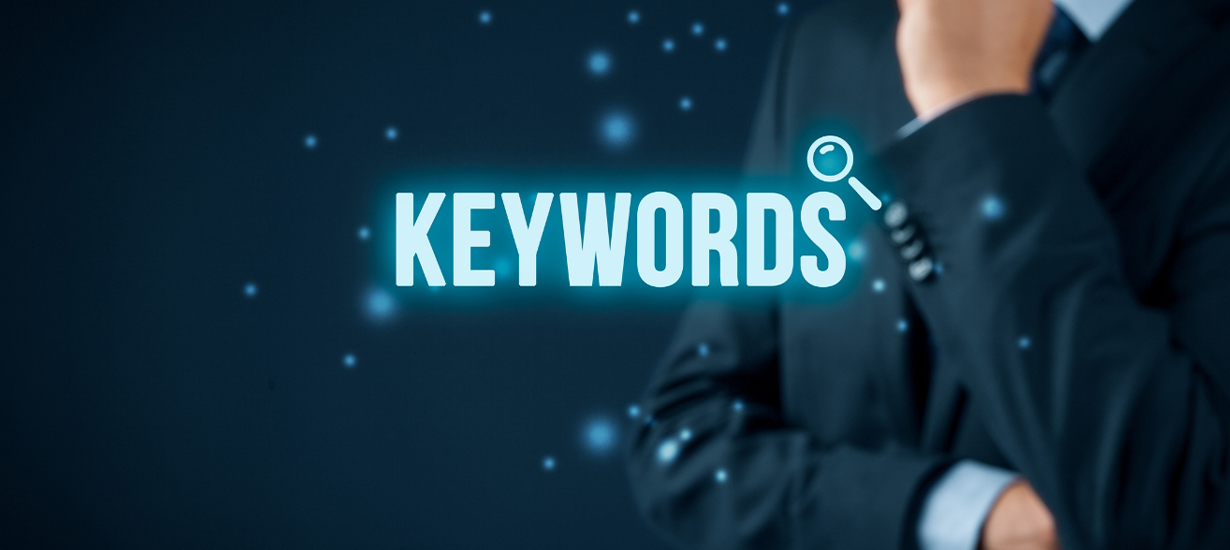
Keyword research is the foundation of SEO. Understanding the right keywords to target will help you attract the right audience to your website.
Understanding Keyword Research Basics
- Keyword Volume: What is the number of people searching for a particular keyword?
- Keyword Difficulty: How hard will it be to rank for that keyword?
- Search Intent: What is the user looking for when they type in that keyword?
Using Keywords Strategically
Once you've identified the right keywords, use them effectively throughout your website.
- Incorporate Keywords: Keep keywords natural in titles, headers, and content.
- Focus on User Intent: Make sure your content provides what the user is looking for when they search for that keyword.
- Long-Tail Keywords:Target longer, more specific phrases that may be easier to rank for and attract highly relevant traffic.
Structure Your Website
Well-structured websites are great for search engine optimization and easy to use for visitors. Here, we'll discuss some best practices to follow and why having clear navigation and site architecture is important.
Organizing Website Content for SEO: Best Practices
You can improve search engine rankings by organizing your website well. Here's how you can do it:
- Use Descriptive URLs: Make sure each page has a simple and clear URL that tells what the page is about.
- Create a Logical Hierarchy: Organize your content by placing related topics together, starting from broad categories and going down to specific topics.
- Improve Title Tags and Meta Descriptions: Use keywords naturally to increase visibility in search results.
- Use Headers Wisely: Headers (H1, H2, etc.) help break down content and make it easier for both search engines and humans to read.
Website Navigation and Architecture
Having a clear navigation system and a well-planned site structure enhances user experience and aids SEO:
- Easy-to-Use Menus: Ensure your main menu is simple and leads to important pages without too many clicks.
- Breadcrumbs: These help users track their path on a site and improve search engine visibility.
- Responsive Design: Make sure your site is mobile-friendly, as more people browse the internet using mobile devices.
- Fast Loading Times: Speed up your site to keep visitors from leaving and improve your ranking on search engines.
Create Search Engine-Optimized Content
To succeed online, your content must be appealing to search engines. Here’s how you can achieve that:
- Use Keywords Naturally: Integrate keywords naturally into your content. Avoid keyword stuffing.
- Focus on Quality: Write informative and engaging content that meets the needs of your audience.
- Regular Updates: Update your content regularly with new information to keep it fresh.
Match Search Intent
Searchers' needs are crucial for SEO. Here’s how to align your content with search intent:
- Identify Intent Types: Recognize if the search is informational, commercial, transactional or navigational.
- Create Relevant Content: Craft your content to answer questions or solve problems that match the intent.
Target Relevant Keywords
Online searches are based on keywords or phrases. Here’s how to use them effectively:
- Primary Keywords: Focus on one main keyword per page.
- Secondary Keywords: Use related keywords to support your main topic.
- Keyword Research: Use tools to find popular keywords that fit your content.
Incorporate E-E-A-T Signals

E-E-A-T stands for Expertise, Authoritativeness, and Trustworthiness. Here’s why it’s important:
- Build Authority: Show that you are knowledgeable and reliable in your field.
- Trust Signals: Use reviews, testimonials, and credible sources to build trust.
- Expert Content: Create content that demonstrates your expertise and knowledge.
Organize Content Using Headings
Good structure is key to making content readable and SEO-friendly. Here’s how to do it:
- Use H1 for Titles: Clearly state the main topic with an H1 heading.
- Subheadings (H2, H3): Break down information with subheadings to make it easier to digest.
- Logical Flow: Organize your content logically to guide readers smoothly through the text.
Implement On-Page SEO
A website's on-page SEO makes it better for search engines and users. This includes using the right words and making sure your site is easy to navigate.
- Organize content with clear headings and subheadings.
- Make sure your content is relevant and useful to readers.
- Use keywords naturally within your text.
Create a Title Tag
Title tags are like the name of your page. They show up in search results and should make people want to click.
- Keep it around 50-60 characters for the best display.
- Include main keywords to show what your page is about.
- Make it interesting to catch the reader's attention.
Write a Meta Description
In search results, meta descriptions appear under the title tag in search results.
- Write about 150-160 characters to fit the display space.
- Summarize the page content in a way that makes people curious.
- Use a call to action, like “Learn more” or “Find out how.”
Include Internal Links
Internal links help connect different pages of your website. They guide users and help search engines understand your site structure.
- Link to related content within your website.
- Use descriptive anchor text to explain what the link is about.
- Keep links relevant to your content for better user experience.
Optimize Images
Images make your site look good, but they need to be optimized so they don't slow it down.
- Use clear and descriptive file names for images.
- For those who cannot see the image, add alt text.
- Compress images to make your site load faster without losing quality.
Get More Audiences with Social Media

The power of social media lies in sharing your content. They allow you to connect with a large number of people quickly.
- Choose the Right Platforms: Focus on platforms where your audience spends most of their time, such as Facebook, Instagram, or LinkedIn.
- Post Regularly: Share content consistently to keep your audience engaged and interested.
- Engage with Followers: Interact with them to build relationships with your audience.
Leverage Email Marketing for Direct Communication
Your customers can be reached directly through email marketing. It allows you to send your content straight to their inbox, which can be very effective.
- Build an Email List: Gather emails from your website visitors and offer them something in return, like a free guide or newsletter.
- Personalize Your Emails: Tailor your messages to make them more relevant to each subscriber.
- Include Clear Calls to Action: Encourage readers to visit your website or share the content with others.
The Importance of Consistent Content Distribution
Consistency is key when it comes to content distribution. Regularly sharing content helps improve your website's SEO and keeps your audience engaged.
- Stay Organized: Create a content calendar to plan when and where you will share your content.
- Monitor Your Performance: Use analytics tools to track how well your content is doing on different platforms.
- Adjust Your Strategy: Based on the data, refine your approach to reach more people and improve engagement.
Set Up a Google Business Profile
Search engine optimization begins with creating a Google Business Profile, especially if you're targeting local customers. This profile helps your business appear in local search results and on Google Maps, making it easier for potential customers to find you.
Steps to Set Up Your Profile:
- Sign in to Google My Business: Log in to your Google account and go to the Google My Business website.
- Enter Your Business Details: Provide accurate information about your business, including your name, address, and phone number.
- Verify Your Business: You will be asked to verify your business by mail, phone, or email.
- Complete Your Profile: Fill in other details like your business hours, website URL, and services offered.
Choose the Right Category
It is crucial to select the right category because it helps Google understand what your business is about, making it easier for customers to locate you.
How to Select the Most Relevant Category:
- Primary Category: Decide which category best describes your business. This should be the most specific option available.
- Additional Categories: You can add extra categories that describe your offer, but don’t overdo it.
- Research Competitors: Look at what categories similar businesses are using to get ideas.
Consider Seasonality
Seasonal changes can affect how customers search for your products or services. Adapting your SEO strategy to these changes can improve your visibility during peak seasons.
Tips on Optimizing for Seasonal Changes:

- Update Business Hours: Adjust your hours during holidays or special events.
- Seasonal Promotions: Highlight any special offers or seasonal services on your profile.
- Content Updates: Consider updating your description or adding seasonal keywords to your profile.
Include Relevant Photos
High-quality photos make your business profile more appealing and encourage customers to choose you over others. Photos also give potential customers a sense of what to expect.
Adding High-Quality Photos to Enhance Your Profile:
- Exterior and Interior Photos: Show what your business looks like from the outside and inside to help customers recognize it.
- Product Photos: Display your best-selling products or services.
- Team Photos: Introduce your staff and give them a personal touch.
Ensure NAP Consistency
Name, Address, and Phone Number are known as NAPs. Ensuring these details are consistent across all online platforms is essential for search engines and customers.
Maintaining Consistent Name, Address, and Phone Number Across All Platforms:
- Check for Accuracy: Ensure your NAP information is correct on your website, Google Business Profile, and social media pages.
- Use the Same Format: Always list your NAP information in the same format to avoid confusion.
- Regularly Update: If you change your address or phone number, update it everywhere immediately.
Encourage and Respond to Reviews
Local SEO relies heavily on customer reviews and can influence potential customers. Encouraging reviews and responding to them shows that you value customer feedback.
Local SEO and Customer Reviews:
- Ask for Reviews: After a successful sale or service, kindly ask customers to leave a review.
- Respond to All Reviews: Thank customers for positive feedback and professionally address any negative comments.
- Incorporate Feedback: Use the feedback you receive to improve your services and address any recurring issues.
Getting started with (GSC) (GA)
When starting a new website, understanding how to track and analyze data is crucial. Setting up Google Search Console (GSC) and Google Analytics (GA) helps you do just that. Understand your visitors better by monitoring your site's performance.
Google Analytics

You can use Google Analytics to see how people interact with your website. Here's how:
- Track Website Performance: Google Analytics provides data on how your site is performing. You can see how many visitors you get, how long they stay, and which pages they visit most.
- Understand Visitor Behavior: Learn more about who visits your site. Discover their location, the devices they use, and their journey through your website.
- Set Goals: You can set up goals in Google Analytics to measure specific actions you want visitors to take, like signing up for a newsletter or making a purchase.
Integrate Google Search Console and Google Analytics
Connecting Google Search Console and Google Analytics gives you a complete view of your SEO efforts. Here’s why it’s beneficial:
- Comprehensive Data: By integrating these tools, it is possible to see how your site performs and how users interact with it. Your SEO can be improved by making informed decisions.
- Identify Issues: Google Search Console highlights any errors or issues on your site, while Google Analytics shows how these issues affect user behavior.
- Optimize Content: Use data from both tools to determine which keywords drive traffic and which content resonates most with your audience.
Monitor Results and Adjust SEO Strategy
As you dive into SEO for your new website, it's important to keep an eye on how well your strategies are working. By monitoring results, you can understand what's effective and what needs tweaking.
Check Impressions and Analyze Clicks
Start by looking at the impressions and clicks your website receives. These metrics show you how often you appear in search results and how many people are interested enough to click through.
- Track these numbers using tools like Google Analytics.
- Note any changes in impressions and clicks over time.
- Identify which pages are performing well and which might need improvement.
Track CTRs
Understanding Click-Through Rates (CTR) is crucial. Counts the number of people who click on your link after seeing it. A higher CTR means your content is appealing to users.
- Compare CTRs across different pages.
- Experiment with different headlines to see what attracts more clicks.
- Ensure your meta descriptions are clear and enticing.
Adjust Strategy
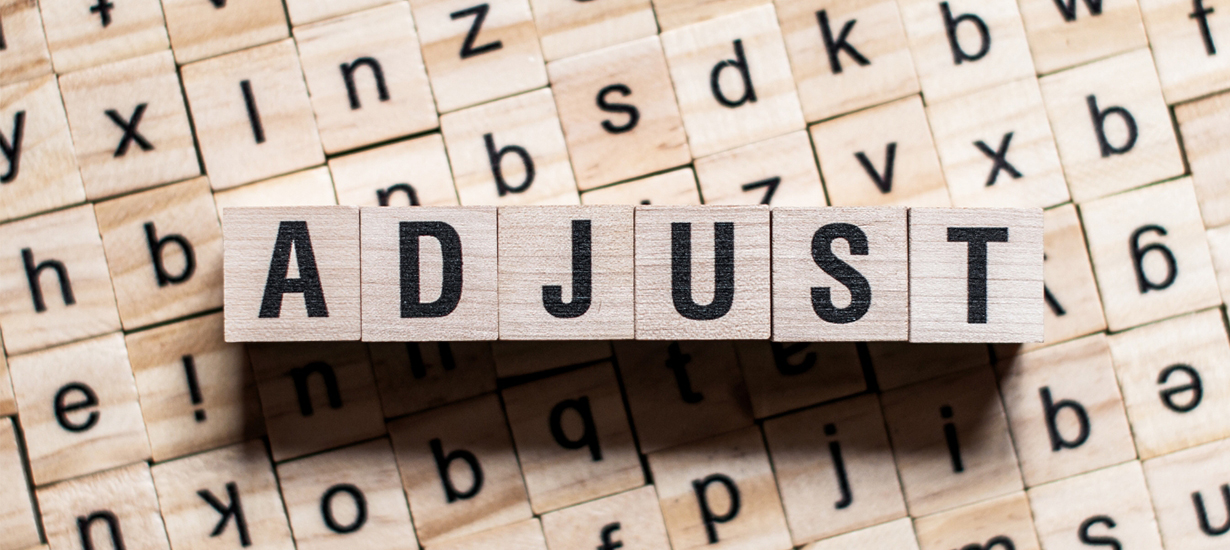
After gathering insights from your data, it's time to adjust your SEO strategies. This step is about making informed changes to enhance your website's performance.
- Focus on improving pages with low CTR.
- Revisit keywords that are not driving traffic.
- Regularly update content to keep it fresh and relevant.
Promote Your Website
Promoting your website is crucial for attracting visitors and increasing visibility. Here, we will discuss key techniques to help your site stand out.
Techniques for Increasing Website Visibility
To make your website more visible, you need to use effective SEO and digital marketing strategies. Here are some methods to consider:
- Optimize for Search Engines: Use the right keywords in your content. Mobile-friendly and fast-loading websites are a must.
- Utilize Social Media: Post content on social media platforms like Facebook, Twitter, and Instagram. Comment and respond to your audience's messages.
- Create Quality Content: Produce engaging and informative blog posts, articles, and videos. This attracts visitors and encourages them to share your content.
- Build Backlinks: Contact other websites and ask them to link to your site. This can improve your search engine ranking.
- Use Email Marketing: Send newsletters and updates to your subscribers. Include links on your website to drive traffic.
Importance of Continuous Promotion
Continuous promotion is essential to keep attracting new visitors. Here’s why it's important:
- Stay Relevant: Regular updates and promotions keep your website fresh and relevant.
- Build a Loyal Audience: Consistent interaction with your audience builds trust and keeps them engaged.
- Increase Traffic Over Time: The more you promote, the more visitors you attract, leading to higher traffic and potential sales.
Conclusion
SEO is an ongoing process of optimization and learning. By following the steps outlined in this guide, setting up your website, conducting thorough research, creating optimized content, and continuously monitoring your results, you’ll lay the foundation for a successful website.
Stay informed about the latest SEO trends and be ready to adapt your strategy as needed. With persistence and the right approach, you’ll see your website climb the search rankings, bringing in more traffic and helping you achieve your online goals.
FAQS
To start your own SEO, begin by researching relevant keywords for your niche, improve your website's articles and meta tags, and build quality backlinks. Monitor your site's performance and update your content regularly using tools like Google Analytics.
You can place SEO elements in key areas like title tags, meta descriptions, header tags (H1, H2), alt text for images, and the body content of your web pages. Additionally, use keywords in URLs and ensure internal linking for better SEO performance.

