A backlink audit is one of the most important ways to judge competitors’ power. It is also a process that decides a business's SEO budget.
Use tools like Ahrefs, SEMrush, or Moz to perform a backlink audit. Check your domain's total backlinks, referring domains, domain authority (DA), anchor text variations, and backlink topic coverage. Compare your link velocity with competitors and conduct a competitor backlink gap analysis.
In this post, learn how to conduct a comprehensive backlink audit. We'll cover tool selection, checking backlink totals, analyzing link quality, identifying spammy links, performing competitor backlink gap analysis, and assessing anchor text distribution.
How To Do A Backlink Audit: 14 Steps

Performing a backlink audit is important for improving your website's SEO and ensuring your site is healthy and strong. Let's dive into the first step of this process: choosing the right tool for the job.
Step 1: Choose a Backlink Audit Tool
To start a backlink audit, you need a reliable tool. These tools help you find, analyze, and manage links pointing to your site. Here's an overview of some popular options.
Google Search Console
A free tool available from Google is its Search Console. It helps you track your backlinks and find any issues that might affect your site's performance.
- Free and Accessible: Since it's from Google, it's free and easy to access.
- Track Backlinks: It lets you see which sites link to yours.
- Spot Issues: You can find and fix problems that might harm your site.
Ahrefs
Ahrefs is a comprehensive SEO tool known for its strong backlink analysis features. It’s great for those who want detailed insight into their backlinks.
- Detailed Analysis: Offers in-depth information about your links.
- Competitive Analysis: This helps you understand how your backlinks compare to others.
- Find Opportunities: Identify new link-building opportunities.
Moz
Moz provides a user-friendly interface with powerful backlink analysis tools. It’s ideal for those looking for simplicity without sacrificing quality.
- Easy to Use: It has a simple interface that's easy to navigate.
- Monitor Link Quality: Check the quality of your backlinks.
- Spam Score: Identifies potentially harmful links with high spam scores.
Other SEO Tools
There are more tools like SEMrush and Majestic that can also help with backlink audits. Each has its unique features.
- SEMrush: Known for its all-in-one SEO capabilities.
- Majestic: Offers extensive data on link history and trust flow.
- Choose Wisely: Consider your specific needs and budget when selecting a tool.
Step 2: Find out how many backlinks your domain has
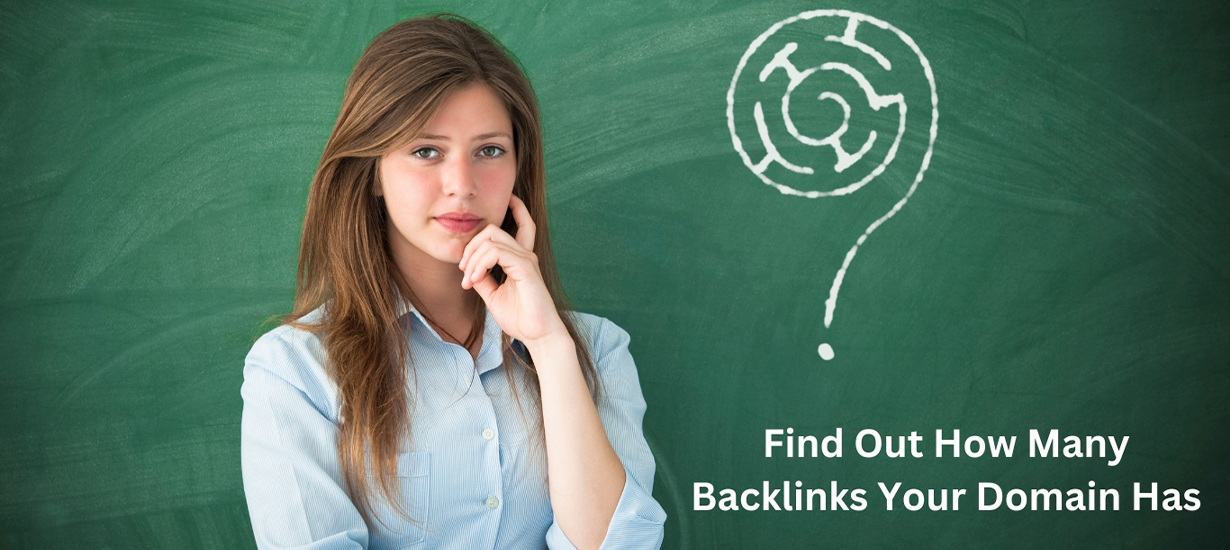
Understanding the total number of backlinks your website has is a vital part of a backlink audit. It helps you see how your site is performing in terms of online visibility and authority.
Why Knowing Your Total Backlinks is Crucial
Having a clear picture of your total backlinks is key for several reasons:
- Measure Online Authority: The more quality backlinks you have, the higher your site’s authority is perceived by search engines.
- Identify Growth Opportunities: Knowing your total backlinks helps to spot areas where you can improve or expand your link-building efforts.
- Spot Potential Issues: A sudden drop in backlinks might indicate a problem that needs addressing, such as a penalty from search engines.
How to Assess the Growth or Decline of Backlinks Over Time
Tracking the growth or decline of backlinks can show you how your link-building strategies are working.
- Use Backlink Analysis Tools: There are many online tools available that can track your backlink history and current status.
- Compare Past and Present Data: Look at both historical and current data to see if your backlinks are increasing or decreasing.
- Analyze Link Quality:Not all backlinks are equal. Focus on gaining links from reputable sites.
Step 3: Choose Your Referring Domains
In the world of SEO, understanding who links to your website is crucial. This step helps you figure out which domains are helping you the most. Let's break down why it's important to know the difference between referring and unique URLs and how to spot the most valuable links.
Understanding Referring vs. Unique Domains
Knowing the difference in referring and unique domains can boost your SEO strategy. Here's why:
- Referring Domains: These are all the websites that link to your website. Tracking them helps you see your overall link profile.
- Unique Domains: These are distinct websites that link to your site, no matter how many links they provide. This shows the variety in your backlink sources.
Analyzing Valuable Domains
Not all domains are created equal. Some provide more value than others. Here's how to find the best ones:
- Check Domain Authority: Higher domain authority usually means a more valuable link.
- Review Relevance: Links from relevant sites are more beneficial as they relate to your content.
- Look for Diversity: A wide range of unique domains suggests a healthy and natural link profile.
Step 4: Compare Your Link Velocity to Your Competitors

In the world of SEO, understanding link velocity is crucial. It refers to the rate at which a website gains backlinks over time. Let’s dive into why it matters and how you can measure and compare your link velocity with that of your competitors.
The Impact of Link Velocity on SEO
Link velocity is a key factor in SEO success. It shows how quickly your site is gaining backlinks.
- Why It Matters: Having a high link velocity reveals a growing popularity and authority for your site. This can boost your rankings.
- Search Engine Rankings: If your link velocity is too fast or too slow, it might raise red flags. A sudden spike could look like manipulative link-building, while a drop might indicate a loss of interest.
Link-Building Speed Measuring and Comparing
Measuring link velocity helps you understand your site's growth and compare it with others.
Measuring Link Velocity:
- Track the number of b over specific time periods.
- Use SEO tools to monitor link acquisition trends.
Comparing with Competitors:
- Tools to Use: Consider using tools like Ahrefs or SEMrush. These tools can provide information from your competitors’ link-building speed.
- Set Benchmarks: Compare the pace of your link-building to that of your competitors and set realistic goals.
Step 5: Perform a Competitor Backlink Gap Analysis
In this part of your backlink audit, we will focus on understanding where your website stands compared to your competitors. By finding and closing gaps in your backlink profile, you can boost your rankings and visibility.
Identifying Gaps in Your Backlink Profile
To start, it's important to know what a backlink gap is. This gap occurs when your competitors have backlinks from websites where you don't. Identifying these gaps can help you understand where your website might be falling short.
- Understanding Backlink Gaps: A backlink gap is the difference between the number and quality of backlinks your site has compared to your competitors.
- Using Tools: Use online tools like Ahrefs or SEMrush to see where your competitors are obtaining backlinks. These tools can show you which sites link to them but not to you.
Strategies to Close These Gaps
Once you have identified the gaps, the next step is to close them. Here are some effective strategies to consider:
- Reach Out for Backlinks: Contact the sites linking to your competitors and ask if they'll link to your content too.
- Create Better Content: Develop content that is more appealing or informative than your competitors’ to attract backlinks naturally.
- Leverage Relationships: Use your existing relationships to gain backlinks from sites that are already linking to your competitors.
Tips for Implementation
Implementing these strategies correctly can make a big difference in your backlink profile:
- Personalize Your Outreach: When contacting site owners, make sure your emails are personalized and clearly explain how your content will benefit them.
- Focus on Quality: Aim for high-quality backlinks that come from reputable sites, as they will increase your ranking in search engines.
- Monitor Progress: Monitor your efforts with backlink analysis software.
Step 6: Analyze Link Quality

In the intricate world of SEO, the quality of your backlinks can significantly impact your website's performance and authority. As part of a comprehensive backlink audit, analyzing link quality is crucial to ensure that your site's link profile is robust and beneficial. Here's how you can assess the quality of your backlinks effectively.
Criteria for Assessing Backlink Quality
- Domain Authority (DA): The overall authority of the domain linking back to your site is a key indicator of link quality. High DA sites, as measured by tools like Moz, suggest a stronger, more credible link.
- Relevance: Your content must be relevant to the linking site. Links from sites in a similar niche or industry can provide more value and are considered more trustworthy by search engines.
- Trustworthiness: Evaluate the trustworthiness of the linking domain. Sites with a history of high-quality content and ethical practices are more beneficial.
- Anchor Text: Hyperlink text should be natural and contextually relevant to ensure it doesn't appear spammy or manipulative.
- Traffic and Engagement: Links from sites with high traffic and user engagement are generally more valuable, as they can lead to increased referral traffic.
Tools and Metrics for Analyzing Link Quality
- Moz's Domain Authority: Use Moz's DA metric to evaluate the linking site's authority. A higher DA typically indicates a more valuable link.
- Ahrefs' URL Rating (UR): Ahrefs provides a UR metric that assesses the strength of a target URL's backlink profile, which can be used to gauge link quality.
- SEMrush's Backlink Audit Tool: This tool helps identify potentially toxic links and provides insights into the overall health of your backlink profile.
- Google Search Console: While not specifically a link quality tool, Google Search Console offers data on your overall backlink profile, helping you identify potential issues.
Step 7: Check Your Dofollow to Nofollow Link Ratio
Understanding the types of links pointing to your website is crucial for a successful backlink audit. In this step, we focus on the difference between dofollow and nofollow links and why keeping a balanced ratio matters for your site's SEO health.
What are Dofollow and Nofollow Links?
Before diving into ratios, it's important to understand what these links mean:
- Dofollow links: Search engines use these links to pass link equity. They help improve your site's ranking by showing engines your content is endorsed by other websites.
- Nofollow Links: These links have an attribute that does not pass link equity to the search engines. While they don't directly boost your rankings, they can still drive traffic and diversify your link profile.
Why a Balanced Ratio Matters
An effective online presence requires an impressive backlink profile. Here's why balance is key:
- SEO Success: Too many do follow links can make your site look spammy, while a majority of nofollow links might suggest a lack of trust. A balanced ratio helps maintain credibility.
- Natural Link Profile: Search engines prefer a natural-looking link profile. A mix of both link types shows that your links are earned, not manipulated.
- Traffic and Engagement: Both link types can drive traffic to your site. Dofollow links improve search visibility, while nofollow links can increase user engagement through clicks.
Step 8: Compare the Types of Backlinks Your Site Has

It is essential to understand how backlinks work to improve your website's search engine optimization (SEO) strategy. By analyzing the backlinks, you can identify which ones add value and which ones might be harming your site.
Types of Backlinks
Various types of backlinks can link to your site. Each type has its own benefits and drawbacks.
- Editorial Backlinks: These are links given naturally by other websites without you asking for them. They're valuable because they show that your content is trusted and worth linking to.
- Guest Post Backlinks: These links come from articles you write for other websites. They help you reach new audiences and build authority in your field.
- Forum Backlinks: These links are from online discussion boards. While they can drive traffic, they must be used carefully to avoid penalties from search engines.
Analyzing Diversity and Value
It's important to review the diversity and value of your backlinks to optimize your SEO efforts.
- Diversity: Having a variety of backlink types demonstrates your site's popularity and credibility. A mix of editorial, guest posts and forum links can strengthen your site's SEO.
- Value: Not all backlinks are equal. Linking to reputable sites with high-quality links is more beneficial than many low-quality links. Focus on gaining links from sites with good authority in your niche.
Identifying Spammy and Toxic Backlinks
Backlinks are essential for boosting your site's authority and organic search rankings. However, not all backlinks are beneficial. Spammy and toxic backlinks can harm your website's reputation and search engine performance. To safeguard your site, it's crucial to identify and remove these harmful links.
Steps to Detect Harmful Backlinks
Use SEO Tools to Analyze Link Quality
- Employ tools like Ahrefs, SEMrush, or Moz to audit your backlink profile.
- Look for links from low-quality, irrelevant, or suspicious sites.
Check for Unnatural Link Patterns
- Identify patterns such as multiple links from the same domain with keyword-rich anchor text.
- Be wary of links that appear in footer sections or are excessively reciprocal.
Review Domain Authority of Linking Sites
- Examine the domain authority (DA) of sites linking to you.
- Links from sites with low DA or those penalized by Google could be harmful.
Guide to Disavow or Remove Spammy Links
Using Google's Disavow Tool
- Compile a list of suspicious or confirmed toxic links.
- Use Google's Disavow Tool to inform Google that these links should not be considered in your site's ranking.
Contacting Webmasters for Link Removal
- Reach out to webmasters of sites hosting the toxic links.
- Politely request the removal of specific backlinks; provide URLs and any necessary details for their convenience.
Monitoring the Impact on Your Site's SEO
- After disavowing or removing harmful links, continue to monitor your site's SEO performance.
- Use analytics tools to track changes in rankings, traffic, and overall domain health.
Step 9: Identify Spammy and Toxic Backlinks

In the world of SEO, not all backlinks are beneficial. Some can harm your website's reputation. In this step, you'll learn how to spot these harmful links and what to do about them.
Detecting Spammy or Harmful Backlinks
Recognizing spammy backlinks is crucial for your site's health. These links can come from untrustworthy sources and damage your site's credibility.
- Check the Source: Look at where the link is coming from. Is it a reputable site?
- Relevance: Ensure the content of the linking site is related to your content.
- Anchor Text: Watch for unnatural anchor text that doesn't match the linked content.
Steps to Disavow or Remove Harmful Links
Once you've identified bad backlinks, it's important to remove them to protect your website. Here's how you can do it:
- Contact the Webmaster: Ask the website owner to remove the link first.
- Use Google's Disavow Tool: If removal isn’t possible, use Google's tool to remove the link.
- Log in to Google Search Console.
- Navigate to the remove links tool.
- Upload a list of harmful links you want to remove.
- Regular Monitoring: Continuously check your backlinks to prevent future issues.
Step 10: See What Content Gets Linked to the Most
In this step, we will explore how to identify which of your content pieces attract the most backlinks. Understanding this can help you create more successful content in the future.
Analyzing Popular Content
To start, you need to find out which of your content pieces are getting the most attention. This can give you insights into what works well and why.
- Use Tools: Online tools can help you see which pages have the most backlinks. These tools provide data on link sources and link quality.
- Look for Patterns: Identify common themes or topics in your popular content. Are they how-to guides, lists, or in-depth articles?
- Check Engagement: See if these pages also have high engagement rates, such as comments or shares. High engagement can often lead to more backlinks.
Strategies to Replicate or Expand
Once you know what works, you can use this information to your advantage. Here are some strategies to consider:
- Create Similar Content: If a certain topic is popular, create more content on similar subjects. Dive deeper into subtopics or update older posts with new information.
- Expand Successful Pieces: Take a high-performing article and turn it into a series or a more comprehensive guide.
- Improve Visuals: Add infographics, videos, or images to make your successful content even more engaging and shareable.
- Promote on Social Media: Share popular content more frequently on social platforms to attract even more backlinks.
Step 11: Find (and Exploit) 404 Errors

When conducting a backlink audit, locating and addressing 404 errors is crucial. These errors occur when your website returns a "Page Not Found" message, which can negatively impact user experience and your site's SEO.
Importance of Identifying Broken Links
Broken links can harm your website. They lead to poor user experience and can reduce your site’s credibility. It's essential to identify these links to maintain your site's value.
- User Experience: Too many broken links may cause visitors to leave your site.
- SEO Impact: Search engines lower the rankings of sites with numerous 404 errors.
- Site Credibility: Broken links can make your site look outdated and unprofessional.
Fixing or Redirecting Broken Links
Once you find broken links, it’s important to fix them. This can involve updating the link or creating a redirect to a new page.
- Redirects: Use a 301 redirect to send users to a relevant page. This retains the link's value and improves user experience.
- Update Links: Correct any outdated links by replacing them with the current URLs.
- Remove Links: If there’s no replacement, consider removing the link entirely to improve your site’s quality.
Step 12: Check Your ccTLD Distribution
When doing a backlink audit, it's important to understand the role of country-code top-level domains (ccTLDs). These are special types of domains that tell us where a website is based. Let's explore why this is important and how it can affect your website's authority.
Understanding Country-Code Top-Level Domains (ccTLDs)
ccTLDs are like flags for websites. They show the location of the site in the web world.
- Definition: ccTLDs are the last part of a website's address, like ".uk" for the United Kingdom or ".ca" for Canada.
- Purpose: They indicate the country or region the website is associated with.
- Examples: Websites in Germany might end with ".de", while those in Japan could end with ".jp".
Analyzing Geographical Diversity
The variety of ccTLDs linking to your site can show its global reach and influence.
- Geographical Spread: A wide range of ccTLDs means your site has a global audience.
- Authority Indicator: More diverse ccTLDs can boost your site's authority, showing it's trusted worldwide.
- Strategic Insight: Understanding where your backlinks come from helps you tailor your content to engage those audiences better.
Step 13: Identify Negative SEO Attacks

When managing a website, it's important to keep an eye on your backlinks. Sometimes, people may use negative SEO tactics to harm your site's ranking. This section will help you recognize the signs of a negative SEO attack and guide you on what to do if you suspect it.
Signs of a Negative SEO Attack
Negative SEO attacks can cause a drop in your website's performance. Here are some signs to watch for:
- Sudden Drop in Rankings: It is possible that your site has been attacked if it suddenly drops in search engine rankings.
- Unusual Backlink Activity: Check for a large number of new backlinks created by low-quality or spammy websites.
- Increase in Spammy Anchor Texts: Look for anchor texts that are irrelevant, offensive, or unrelated to your content.
- Traffic Decline: A sudden decrease in traffic can indicate that something is wrong with your SEO.
Steps to Take if You Suspect Malicious Activities
If you suspect that your site is under a negative SEO attack, take these steps to protect your website:
- Conduct a Backlink Audit: Regularly check your backlinks to spot any suspicious activity.
- Use Google's Disavow Tool: If you find harmful links, use Google's tool to remove them. So they don't affect your ranking.
- Monitor Your Site's Performance: Keep track of your site's traffic and rankings to detect unusual changes quickly.
- Strengthen Your Security: Ensure your website is protected against hackers by using strong passwords and security plugins.
Step 14: Analyze Your Anchor Text Distribution
When conducting a backlink audit, it's crucial to look at your anchor text distribution. This step helps you understand how search engines view your site and how relevant your links are.
Importance of Anchor Text in SEO
A hyperlink's anchor text is clickable. A link's topic is determined by the search engine. Here's why it's important:
- Relevance: It signals the topic of the linked page.
- SEO Ranking: A balanced anchor text strategy can improve your search engine rankings.
- User Experience: Helps users understand what to expect before clicking.
Best Practices for Maintaining a Natural Anchor Text Profile
To keep your anchor text profile natural and varied, follow these tips:
- Use Different Types of Anchor Text:
- Branded: Includes your brand name.
- Generic: Uses terms like "click here" or "read more."
- Exact Match: Uses keywords that match the linked page.
- Partial Match: Combines keywords with other words.
- Avoid Over-Optimization: Don’t use the same keyword repeatedly, as it can trigger penalties.
- Analyze Regularly: Regular checks help you spot issues early and adjust your strategy.
Conclusion
As we conclude our exploration of backlink audits, it's clear that regular audits are the backbone of a successful SEO strategy. By diligently monitoring and refining your backlink profile, you can not only safeguard your website against penalties but also unlock new opportunities for growth and visibility.
Remember, the digital landscape is always shifting, and staying proactive with your backlink health is your best defense against the unexpected. So, make backlink audits a staple in your SEO toolkit and watch as your site grows stronger and more competitive.

