The best way to rank well in organic search results for your WordPress website is to optimize it for search engines effectively.
To boost your WordPress SEO effortlessly! Make your site indexable, tweak permalinks, and harness the power of an SEO plugin. Explore XML sitemaps and speed optimization for maximum search visibility.
In this blog, we’ll discover how WordPress enhances SEO with built-in tools, responsive design, fast loading, and easy content management.
WordPress SEO: Step by Step Explanation

WordPress is quite a favorite when it comes to website building. It has inbuilt features which enable your website to be SEO-friendly, thus giving it the edge in search engine rankings
How WordPress Supports SEO-Friendly Practices: 5 Factors
WordPress offers several tools and features that enhance your website's SEO performance. Here’s how it helps:
- SEO-Friendly URLs: WordPress allows you to create clean and readable URLs that search engines prefer.
- Mobile Optimization: Many WordPress themes are mobile-friendly, which is crucial as search engines prioritize mobile-optimized sites.
- SEO Plugins: Plugins like Yoast SEO and Rank Math provide guidance on improving your site’s SEO.
- Fast Loading Speeds: With the right settings and plugins, WordPress can load quickly, which is essential for SEO.
- Image Optimization: You can easily add alt text to images, helping search engines understand your content.
SEO Impact of WordPress Posts and Pages
Page and post differences are vital for organizing your content effectively.
- Posts:
- Chronological Order: Posts are displayed in reverse chronological order, which is great for blogs.
- Categories and Tags: These help organize posts and improve their visibility to search engines.
- RSS Feeds: Posts can be included in RSS feeds, making it easier for readers to subscribe to updates.
- Pages:
- Static Content: Pages hold static information like "About Us" or "Contact" pages.
- Hierarchy: They can have parent and child relationships, helping organize content logically.
- No Categories or Tags: Unlike posts, pages don’t use categories or tags, but they still contribute to SEO through clear structure and navigation.
Top WordPress SEO: Tips To Follow
Visibility enhancement is highly crucial in today's digital era, and WordPress avails a very strong platform to implement all crucial SEO strategies. You can improve higher rankings in search engines and drive traffic by optimizing your content with appropriate tools. Let's have a look at some of the best SEO tips in WordPress.
Index Your Website
In 2024, it is already a matter of relevance to be found by search engines. Making your website indexable means allowing access to be taken by the search engines to read and understand its content in order to raise the chances of finding.
Why Indexing Matters
Indexing is the process search engines use to analyze and store information from your website. If your site isn’t indexed, it won’t appear in search engine results.
- Visibility: Indexed sites are visible to users searching for related content.
- Traffic Growth: More visibility usually leads to more visitors.
- Competitive Edge: Being indexed ensures you are competing in your industry.
How to Check If Your Site Is Indexable
It’s essential to review your website to make sure it’s easy for search engines to find.
- Use Google Search Console: This free tool can show you if your pages are indexed.
- Site Command in Google: Type site:yourwebsite.com in Google’s search bar to see indexed pages.
- Check Robots.txt File: Ensure this file doesn’t block important pages from being indexed.
Steps to Improve Indexability
Optimizing your site for indexing involves a few key actions.
- Submit a Sitemap: Provide a sitemap to search engines to help them find your pages.
- Fix Crawl Errors: Use tools like Google Search Console to identify and fix errors.
- Optimize Page Load Speed: Faster pages get indexed more quickly.
Set Up an SSL Certificate

Website security is a big deal in the digital space. Besides giving your website security, an SSL certificate could increase your SEO rank. This is how an SSL certificate will help your WordPress website:.
What is an SSL Certificate?
An SSL (Secure Sockets Layer) certificate protects your website by encrypting data between the server and the visitor's browser. This ensures that sensitive information stays private.
Why SSL is Important for Security
SSL certificates are vital for keeping your website secure. Here’s why:
- Data Encryption: SSL encrypts data, making it difficult for hackers to intercept.
- Trust Indicator: Websites with SSL show a padlock icon in the browser, assuring visitors that your site is safe.
- Protects User Data: Keeps personal information like passwords and credit card numbers secure.
How SSL Boosts SEO Ranking
Besides security, SSL also plays a role in improving your site's SEO:
- Google Preference: Google favors sites with SSL, often ranking them higher in search results.
- Improves User Trust: Secure sites tend to attract more visitors, reducing bounce rates and boosting rankings.
- Better Performance: SSL can improve site speed, which is another factor in search rankings.
Choosing Your Preferred Site Address Format
At the time of setting up your WordPress site, this is more than a fashion decision it has significant repercussions in how your website will perform in search results. Now, let's take a closer look at the options and what each option will mean.
Why Your Site Address Format Matters
Your site address, also known as your URL, is the web address where visitors find you. It’s important to pick a format that aligns with your brand and optimizes your site for search engines.
- Consistency: Ensures all links point to one format.
- Brand Identity: Reflects your brand’s professionalism.
- SEO Impact: Influences how search engines index your site.
www Vs Non-www: What's the Difference?
The two main options for a site address format are www and non-www. Though they seem similar, they can have different effects on your site.
- www (World Wide Web):
- Tradition: The classic choice, often seen as more traditional.
- Subdomain Use: Allows flexibility if you plan to use multiple subdomains.
- Non-www (Root Domain):
- Simplicity: Cleaner and shorter, often preferred for modern websites.
- Technical Considerations: It may offer fewer DNS configuration options.
SEO Impact of Your Choice
Choosing between www and non-www is more than just a style preference; it can impact your search engine ranking.
- Canonicalization: Search engines need to know which version of your site to index. Pick one format to avoid duplicate content issues.
- Link Equity: Ensure all backlinks lead to your preferred format to maximize SEO benefits.
- User Experience: Consistent URLs improve user trust and site navigation.
How to Set Your Preferred Format on WordPress
Once you’ve decided on your format, it’s time to set it up in WordPress. This ensures your site is indexed correctly.
- Go to Settings: Navigate to the WordPress dashboard.
- Select General: Choose your desired format under ‘WordPress Address (URL)’ and ‘Site Address (URL)’
- Save Changes: Save your settings to apply your changes.
Enable SEO-Friendly Permalinks

Your website's links should be optimized, also known as structuring or creating permalinks, while also keeping readability and SEO in mind. SEO-friendly permalinks give more visibility to your site for search engines, and with this, more readability and sharability for the links. Here's how you can make your permalinks more effective.
What Are Permalinks?
Permalinks are the permanent URLs to your web pages and posts. Search engines and users use them to locate your content.
- Structure Matters: The way your permalinks are structured can affect how your site is ranked by search engines.
- Readability Counts: Easy-to-read links help users know what your content is about before they click.
Why Use SEO-Friendly Permalinks?
SEO-friendly permalinks improve your chances of ranking higher in search results and attracting more visitors.
- Improved Rankings: Clear, keyword-rich permalinks can boost your position in search engine results.
- Better User Experience: When visitors can easily understand your links, they are more likely to click on them.
Tips for Optimizing Permalinks
Here are some simple tips to make your permalinks more SEO-friendly:
- Use Keywords: Employ relevant keywords representative of what your post or page is about.
- Keep It Short: Shorter permalinks are easier to read and remember.
- Avoid Special Characters: Only letters, numbers, and hyphens are allowed in the URL for freshness.
- Choose the Right Settings: In WordPress, select 'Post name' under Settings > Permalinks.
Install and Configure a WordPress SEO Plugin
To boost your website's visibility, installing a good SEO plugin is crucial. These plugins help manage your site's SEO, improving search engine visibility of your content. Let's explore how to install and configure a WordPress SEO plugin effectively.
Why Use an SEO Plugin?
- Simplifies SEO Tasks: Automates complex SEO tasks, saving you time.
- Improves Site Visibility: Helps your site appear higher in search results.
- Provides Valuable Insights: Offers suggestions on improving your site's SEO.
Popular SEO Plugins
There are several SEO plugins available, but two of the most popular ones are:
- Yoast SEO: Offers features like keyword optimization, readability check, and XML sitemaps.
- Rank Math: Provides advanced SEO features, including keyword tracking and suggestions.
How to Install a WordPress SEO Plugin
- Visit your WordPress Dashboard: Log in to your WordPress site.
- Go to Plugins: Click on 'Plugins' in the sidebar and then 'Add New.'
- Search for the Plugin: Type 'Yoast SEO' or 'Rank Math' in the search bar.
- Install and Activate: Click 'Install Now' and then 'Activate' once the installation is complete.
Configuring Your SEO Plugin
- Set Up Your Site Information: Enter your site name and choose your site's type (e.g., blog, online store).
- Connect to Google Tools: Link your site to Google Search Console for better insights.
- Optimize Meta Tags: Customize your meta titles and descriptions for each page.
- Enable XML Sitemaps: Ensure your sitemap is active to help search engines index your site.
Submit a Sitemap to Google
If you want Google to understand your sitemap better, it's essential to submit your sitemap to Google Search Console. A sitemap is like a roadmap, which tells the search engines where all of your pages are. Here's how you can do it:
Why Submit Your Sitemap?
- Improve Indexing: This helps Google find all your pages.
- Faster Updates: Notifies Google about new content in record time.
- Error Detection: This tool identifies problems in the structuring of websites.
Steps to Submit Your Sitemap
- Access Google Search Console: In the Google Search Console website, click on Sign in with your Google account.
- Select Your Website: From the list, choose a website to work in.
- Navigate to the Sitemaps Section: On the left-hand menu, click on 'Sitemaps'.
- Enter Your Sitemap URL: Add the sitemap URL in the section 'Add a new sitemap'. It usually looks like your website.com/sitemap.xml.
- Upload Sitemap: Click the 'Submit' button and send your sitemap to Google.
- Status Checking: This is where you get to know whether your sitemap was submitted with success or failed so that you're always up to date about impending errors.
Optimize Indexing Protocols

Efficient indexing of your website ensures that search engines understand and rank your content accurately. Optimizing your indexing protocols can make a significant difference.
Why Optimize Indexing?
- Ensure Accuracy: Make sure the right pages are indexed.
- Boost Visibility: Helps important pages rank better.
- Reduce Errors: Minimizes the chances of indexing irrelevant content.
How to Optimize Indexing
- Use Robots.txt: Control which parts of your site search engines can access.
- Set Canonical Tags: Avoid multiple problems of duplicate content by underscoring your preference for any particular page.
- Leverage Noindex Tags: Pages that should not show up in search results must not be indexed.
- Regularly Audit Your Content: Make sure that only valuable content is indexed.
- Monitor with Search Console: Use Google Search Console to track indexing status and resolve any issues promptly.
Plan Your Website Architecture
Creating decent site architecture is helpful for your WordPress SEO optimization. It will be easier for search engines and users to work their way through your site. Below are some timely tips on how to enhance your structure:
Keep Your Top-Level Menu Slim
A slim menu is more than just beautiful design; it's really about good navigation and, subsequently, good SEO.
- Improves User Experience: Users can find their information sooner.
- Improves SEO: Search crawlers will find it easy to understand and index your pages.
- Reduces Clutter: A minimized menu does not overwhelm your visitors with options.
Use a Hierarchical Website Structure
Having a hierarchy of content helps your website become more crawlable for search engines.
- Logical Flow: Information would flow in such a way that it would make sense-from very general to very specific.
- Improves Indexing: Search engines will have an efficient trip on your site.
- Easy Navigation: It allows visitors to find related topics with ease.
Create Clusters of Topics
Clustered content lets crawlers understand the relationship between different pages.
- Crawlers Better Understand: Search engines understand how various topics are related to your website.
- More Authority: Other pages in the cluster can gain ranking power from pages in it.
- Improved User Experience: The readers will have further options to read on with the next related posts.
Avoid Orphan Pages
An orphan page has no links pointing them to other parts of your site. All pages should interlink.
- Increase Visibility: The search engines will be likely to find them if they are linked.
- Easy to Navigate: Users will easily navigate through all parts of your site.
- Boost SEO: Internal links distribute authority throughout your website.
Use Post Categories Correctly
Post categories in WordPress play a crucial role in organizing content and improving SEO. When used effectively, they enhance user experience and search engine visibility. Here are some key tips for using post categories correctly.
Use a Reasonable Number of Categories
Using too many categories can confuse both readers and search engines. It’s important to keep categories organized and meaningful.
- Avoid Overlapping Categories: Make sure each category is unique and serves a distinct purpose. This helps prevent redundancy and confusion.
- Stick to Broad Topics: Choose categories that cover broad topics relevant to your content. This makes it easier for readers to find similar posts.
- Review and Update Regularly: Regularly check categories to determine whether they remain aligned with your content strategy and make adjustments as needed.
Optimize Category Pages
Paying attention to optimizing category pages will greatly improve the rankings of your site. Keyword usage and page structure are included.
- Use Relevant Keywords: Category title and description should include keywords relevant to their contents. This way, pages will be understood and ranked accordingly.
- Create Descriptive Excerpts: Write a short, descriptive passage of each category. This not only aids SEO but also gives readers a quick insight into what the category contains.
- Ensure Clear Navigation: Make sure category pages are easy to navigate. A clearly structured site makes it easier for users to find what they are looking for faster, improving their experience and encouraging them to stay on your site longer.
Enable Breadcrumbs
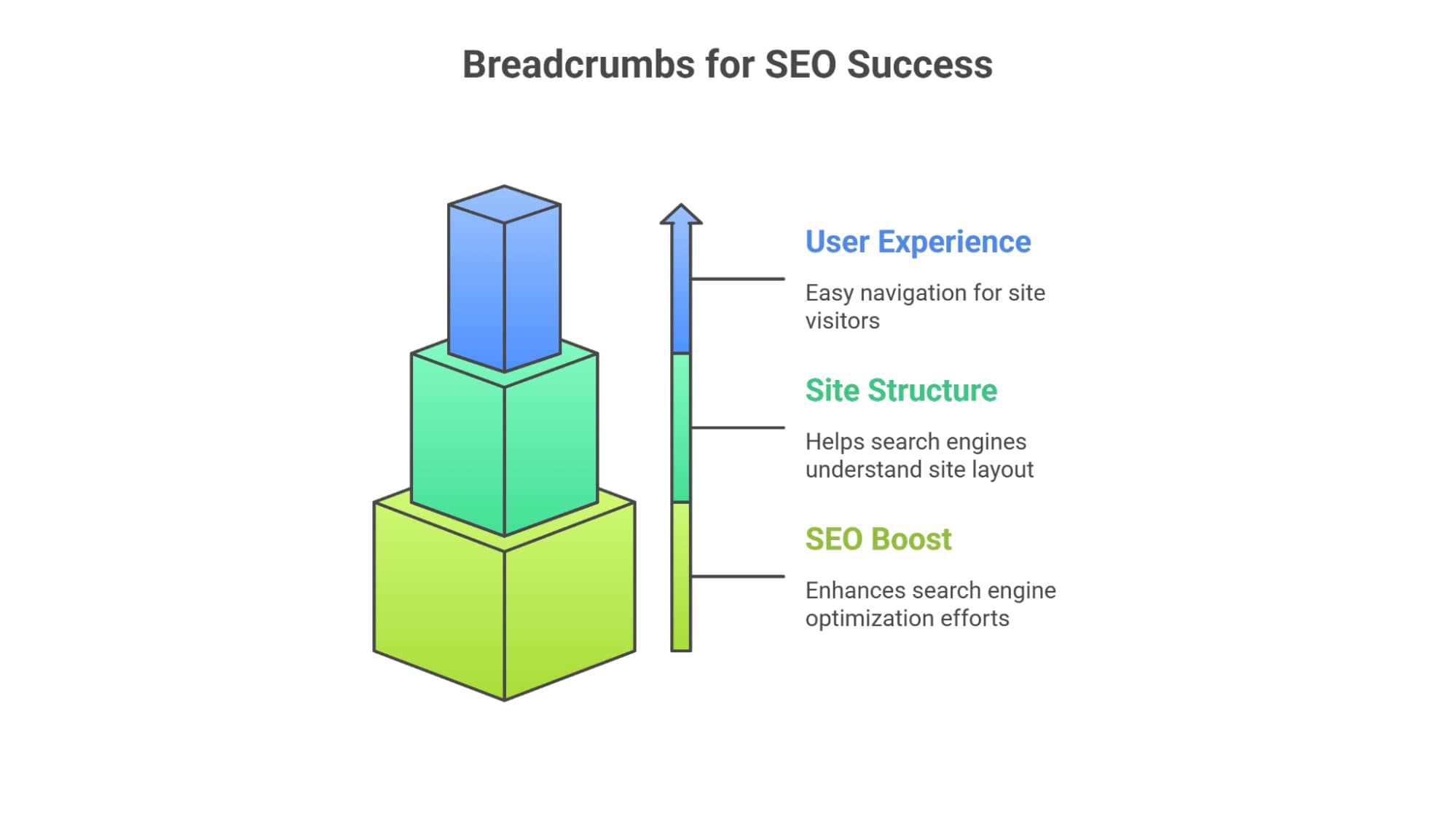
Breadcrumbs are like a map for your website, making it easy for visitors to find their way around. They not only improve user experience but also help search engines to understand your site structure.
- Better Navigation:Breadcrumbs show users where they are on your site.
- Improved SEO: They create a clear path for search engines to follow.
- Lower Bounce Rates: Visitors can easily explore more pages, reducing bounce rates.
Do Keyword Research
It is crucial to find the right keywords in order to attract the right audience. Good keyword research helps you target what people are searching for.
Use the Keyword Magic Tool
This tool helps you discover valuable keywords that are relevant to your niche.
- Find Popular Terms: Identify keywords that people are frequently searching for.
- Target the Right Audience: Choose keywords that match your content and audience needs.
Analyze Competitors’ Keywords
Look at what keywords your competitors are using to get ahead in search rankings.
- Gain Insights: Learn which keywords are working for others in your field.
- Stay Competitive: Use these insights to create better content and outrank your competitors.
Perform Keyword Gap Analysis
This involves finding keyword opportunities that you might be missing.
- Identify Opportunities: Discover shared, missing, weak, strong, untapped, and unique keywords.
- Fill Gaps: Focus on keywords that you aren't yet using to expand your reach.
Create Great Content
Creating great content is key to improving your website's SEO. In addition to attracting visitors, quality content keeps them engaged. Here are some important strategies to consider:
Meet Search Intent
Understanding search intent is crucial for reaching your audience. It involves knowing what users are looking for and providing relevant answers.
- Navigational Intent: Help users find specific pages or sites. Make sure your site is easy to navigate.
- Informational Intent: Provide clear and useful information. Answer common questions in your field.
- Commercial Intent: Give detailed product information to help users compare options.
- Transactional Intent: Make purchasing easy by providing direct paths to buying options.
Provide Reliable Information
Content that is trustworthy and authoritative boosts your website's credibility.
- Build Authority: Use facts, statistics, and expert opinions to support your content.
- Earn Trust: Regularly update your content to keep it accurate and timely.
- Engage Experts: Collaborate with industry professionals to enhance content reliability.
Optimize for Readers
Balancing SEO with readability ensures your content is both visible and enjoyable.
- Write in Simple Language: Make sure your writing is easy to understand.
- Focus on Clarity: Break up text with short paragraphs and bullet points.
- Engage Users: Use engaging headlines and subheaders to guide readers through your content.
Write SEO-Friendly URLs

URLs that are well-structured and keyword-rich can enhance user experience and improve search engine rankings.
Why SEO-Friendly URLs Matter
- Improved Search Rankings: Search engines use URLs to understand page content. Descriptive URLs with keywords help search engines index your pages better.
- Better user exprience: In a second, short, clean URLs give users an idea about the content of the webpage, increasing click-throughs.
- Easy sharing: Simple and concise URLs are easier to share on various social networking sites or other platforms.
Key Elements of SEO-Friendly URLs
- Keep It Short and Simple: Aim for URLs that are easy to read and remember. Avoid using unnecessary words or characters.
- Include Target Keywords: Identify the main keyword for your page and include it in the URL to boost visibility.
- Use Hyphens, Not Underscores: Hyphens help separate words, making URLs more readable for both users and search engines.
Tips for Creating Effective URLs
- Avoid Stop Words: Words like "and," "the," and "of" can clutter your URLs. Remove them to keep URLs concise.
- Stay Consistent: Use a consistent URL structure throughout your site to maintain coherence and improve site navigation.
- Use Lowercase Letters: Stick to lowercase to avoid confusion and potential errors when users type URLs.
Use Headings Correctly
Headings are like signposts for your content. They help guide your readers and make your blog posts easy to follow. In WordPress SEO, using headings correctly is crucial for both your audience and search engines.
- H1 Tags: The Main Title
- Always use one H1 tag for your main title.
- It tells search engines what your post is about.
- H2 Tags: Dividing Sections
- Your main sections should be tagged with H2 tags in your post.
- They help break up your content, making it easier to read.
- H3 Tags: Subsections
- H3 tags are great for subsections within your H2 sections.
- They provide more detail and help organize your information.
Write Optimized Title Tags
Writing SEO-friendly title tags is one of the surefire ways to improve the search engine optimization of a WordPress site. The title tag is like the first impression-your page makes to visitors and search engines. Captivating title tags earn clicks but should still remain keyword-rich.
Why Title Tags Matter
- First Impression: Title tags are the first thing users see in search results. A good one can make them click your link.
- Search Engine Ranking: Title tags help search engines determine what your page is about, influencing your ranking.
- User Experience: Clear and relevant title tags help users know what to expect from your content.
How to Write Effective Title Tags
- Use Keywords: Include important keywords, but don’t overstuff. Keep it natural and relevant.
- Be Descriptive: Clearly describe what the page is about. This helps both users and search engines.
- Keep It Short: Aim for 50-60 characters. Longer titles may get cut off in search results.
- Make It Compelling: Use action words or ask questions to grab attention.
Common Mistakes to Avoid
- Generic Titles: Avoid vague titles like "Home" or "Page 1". Be specific.
- Keyword Stuffing: Don’t cram keywords into your title. It can hurt your SEO.
- Ignoring Branding: If applicable, include your brand name for recognition, especially for well-known brands.
Focus on Internal Linking Strategies
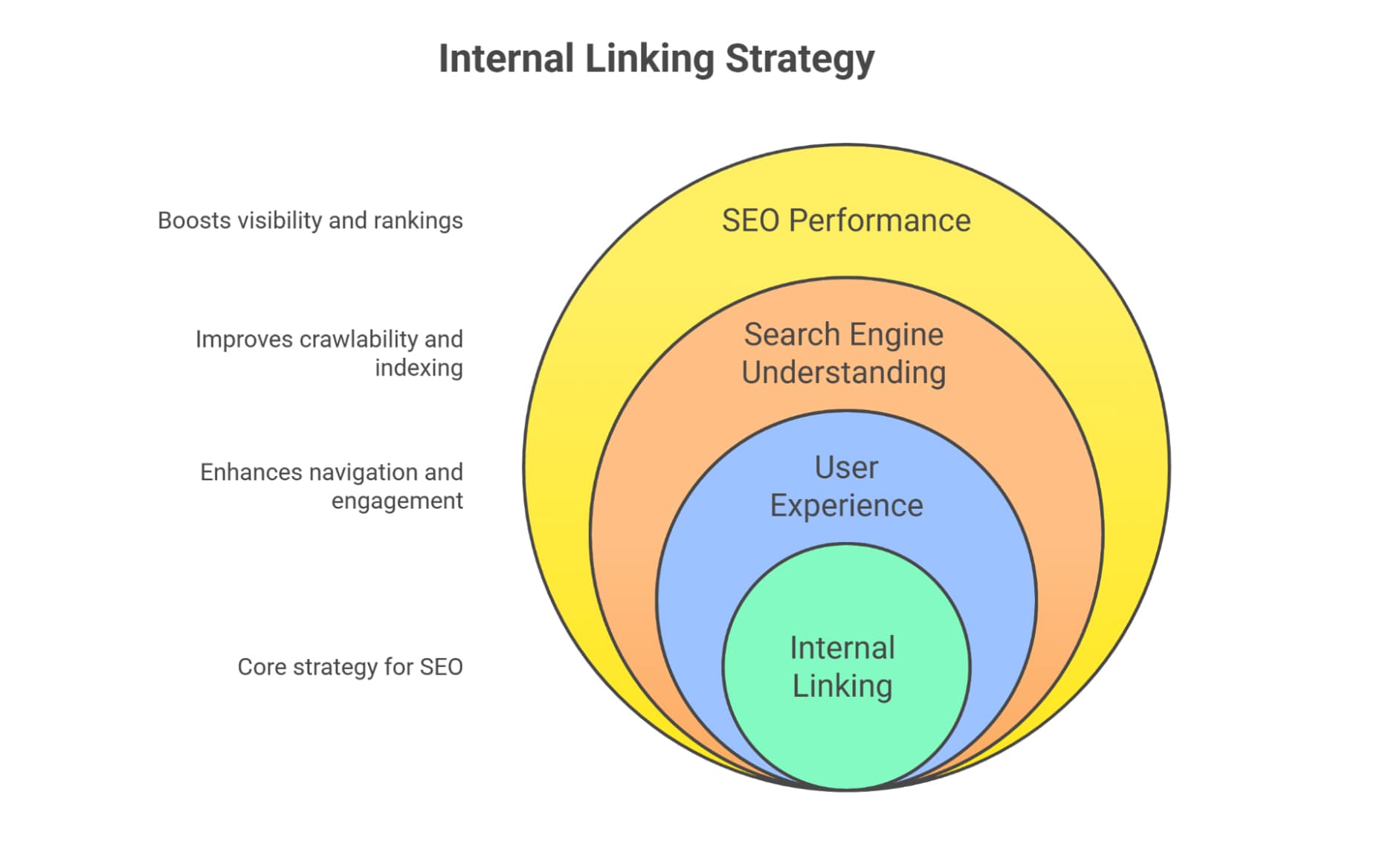
Linking internally is a crucial SEO strategy that can significantly boost your site's performance. By connecting related content, you enhance your site's user experience and make search engines more understandable.
Create Internal Links
Linking related content within your site is vital for effective SEO. Here's why:
- Improves Navigation: Internal links guide visitors to more relevant content, keeping them engaged longer.
- Boosts Page Authority: Linking from high-traffic pages can pass authority to less popular ones.
- Enhances SEO: Search engines use links to discover content, improving the chances of higher rankings.
Audit Your Internal Links
Regularly checking your internal links ensures your site runs smoothly. Consider these points:
- Identify Broken Links: Broken links frustrate users and can harm your SEO. Use tools to find and fix them.
- Remove Redundant Links: Too many links can clutter your pages and confuse visitors. Audit links to keep them purposeful.
- Update Regularly: As your site grows, update links to reflect new content and remove outdated references.
Internal Linking
Internal linking is a crucial part of WordPress SEO that can boost your website's visibility and user experience. By linking different pages and posts within your website, you help search engines understand what you offer better and guide visitors to discover more of what you offer.
Why Internal Linking Matters
Internal linking is important because:
- Improves Navigation: Helps users easily find related content, keeping them on your site longer.
- Increases Page Views: Guides visitors to other pages, increasing engagement.
- Boosts SEO: Distributes page authority and ranking power across your site.
- Aids in Content Discovery: Ensures older, valuable content stays visible and relevant.
How to Link Internally Effectively
Here are some tips for making internal linking work for you:
- Use Relevant Anchor Text: Choose clear and descriptive words that tell readers what to expect when they click the link.
- Link to Related Content: Connect posts and pages that naturally fit together, enhancing the reader's journey.
- Avoid Overlinking: Too many links can confuse users and dilute SEO benefits. Choose links that are most useful.
- Update Links Regularly: As your site grows, revisit older posts to add new internal links that keep content fresh.
Tools for Easier Internal Linking
Several tools can make internal linking simpler:
- Link Whisper: This plugin offers smart suggestions for relevant internal links as you write.
- Yoast SEO: Provides a detailed internal linking analysis and suggestions to optimize your content.
- Content Audits: Regularly audit your content to identify linking opportunities and fix broken links.
Write Descriptive Image Alt Text
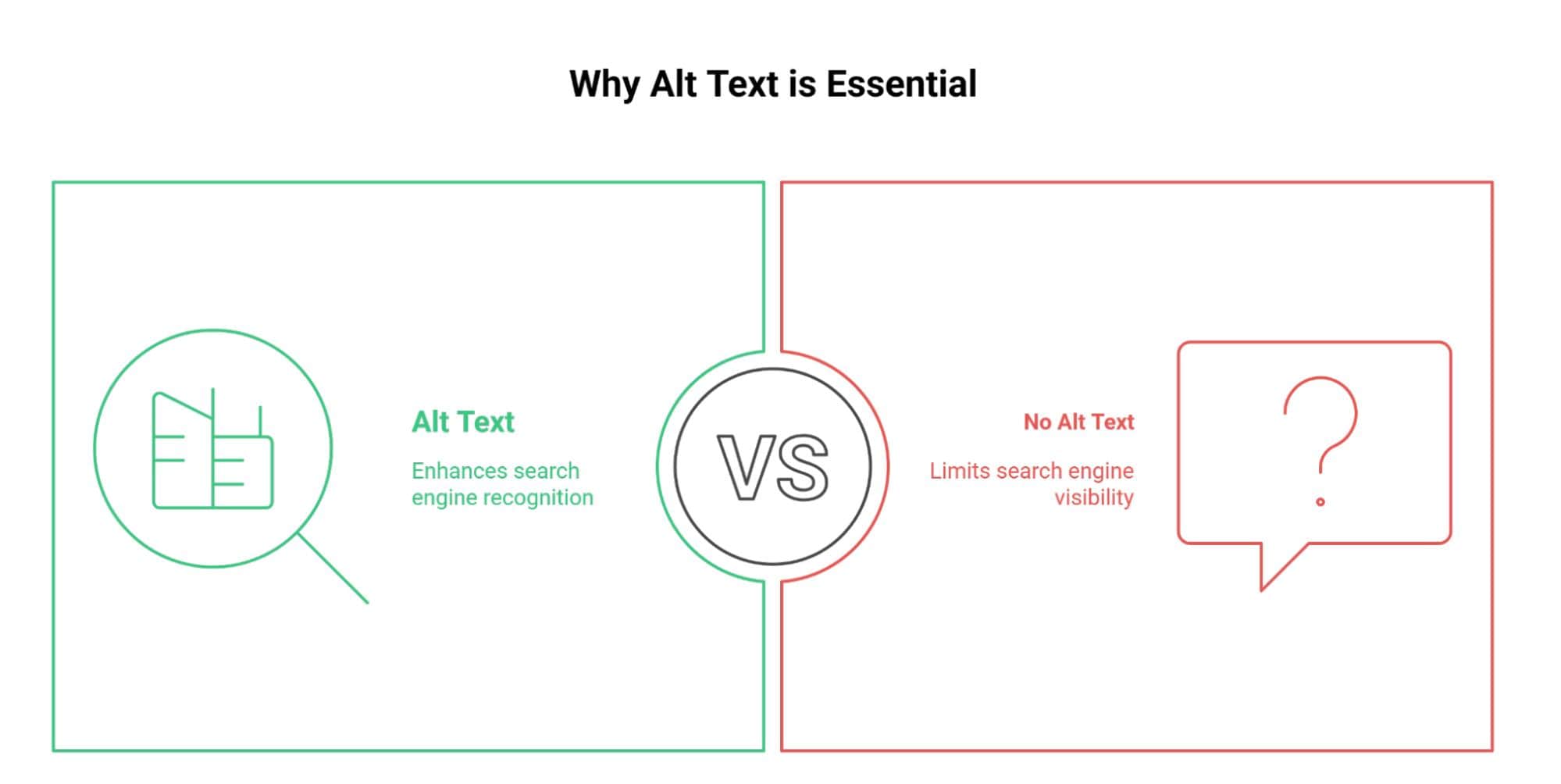
Images are cool and give flavor to your content, but without proper text accompanying them, your SEO possibilities are wasted. Alt text-abbreviated as alternative text-describes what an image is about. So, search engines are able to recognize the image and afford you more opportunities to improve the SEO of your site.
Why Alt Text is Essential for Image SEO
- Improves Accessibility: Helps visually impaired users understand the image content through screen readers.
- Enhances SEO: Allows search engines to index images properly, improving your site's visibility.
- Provides Context: Offers additional details to users when images fail to load.
Tips for Writing Effective Alt Text
- Be Descriptive: Clearly describe the image using specific details.
- Keep it Short: Aim for less than 125 characters.
- Avoid Keyword Stuffing: Use relevant keywords naturally without overloading.
- Focus on Content: Ensure the alt text matches the image content and context within the post.
Approve Comments Manually
Commenting can promote engagement with your audience, but it can also invite spam, harming your SEO. Manually approving comments helps maintain the quality of user-generated content on your site.
Importance of Controlling User-Generated Content
- Prevents Spam: Keeps harmful links and irrelevant content from appearing on your site.
- Maintains Professionalism: Ensures that all comments are appropriate and relevant.
- Protects SEO: Stops spammy content from affecting your site's search engine rankings.
Steps to Manually Approve Comments in WordPress
- Access Dashboard: Log into your WordPress admin panel.
- Go to Settings: Click on 'Discussion' under the 'Settings' menu.
- Enable Manual Approval: Check the option that requires comments to be manually approved.
- Review Comments Regularly: Set a schedule to approve comments frequently to keep engagement active.
Speed Up Your Website
Improving your website's speed is crucial for better SEO performance. In addition to attracting more visitors, a faster website keeps them engaged. Here are some effective ways to boost your site's speed:
Upgrade Your Web Hosting
Choosing the right web hosting can make a big difference in your site's speed.
- Quality Matters: Good hosting improves site performance and boosts SEO.
- Faster Loading: A reliable host ensures your site loads quickly, leading to happier visitors.
Use a CDN (Content Delivery Network)
With a CDN, your content can be distributed globally.
- Global Reach: It delivers site content from servers close to your users.
- Improved Loading Times: Reduces the time it takes for your pages to load, enhancing user experience.
Install a Caching Plugin
Caching helps by storing parts of your website, making it load faster.
- Types of Caching: Includes page, browser, and object caching.
- Enhanced Speed: Reduces server load and speeds up the site for returning visitors.
Minify HTML, JavaScript, and CSS Files
Minification involves reducing file sizes, which aids in quicker page loads.
- Simplify Code: Remove unnecessary spaces and comments from files.
- Boost Performance: Smaller files load faster, improving user experience and SEO.
Optimize Images
Your site can be significantly slowed down by large image files.
- Compression is Key: Use tools to compress images without losing quality.
- Faster Loading: Smaller images load quicker, keeping visitors on your site longer.
Mark Up Your Pages with Schema
In the world of SEO, standing out in search results is essential. One way to do this is by using schema markup. In search engine results, schema helps search engines better understand your content.
What is Schema Markup?
Structured data is represented by schema markup. It adds extra information to your site's code, which helps search engines display more detailed results.
- Enhances Appearance: It can add ratings, images, and other details to your search results.
- Improves Search Understanding: This helps search engines understand the context of your content.
Benefits of Using Schema
Using schema markup can greatly enhance how your website is seen on the web. Here are some benefits:
- Rich Snippets: Schema can create eye-catching search results.
- Higher Click-Through Rates: More appealing results can lead to more clicks.
- Better Content Discovery: Helps search engines index your content correctly.
How to Implement Schema on WordPress
Adding schema to your WordPress site can be simple with the right tools. Here’s how you can do it:
- Use a Plugin: Install plugins like Yoast SEO or All in One Schema Rich Snippets to easily add schema.
- Manual Coding: If you're tech-savvy, you can add JSON-LD code directly to your site’s HTML.
- Test Your Markup: Use Google's Rich Results Test to ensure your schema markup is correct.
Best Practices for Schema Markup
Follow these best practices when using schema markup:
- Stay Updated: Schema guidelines can change, so keep your knowledge current.
- Use Relevant Types: Choose schema types that match your content, like Recipes for food blogs.
- Avoid Overuse: Only mark up what's necessary to avoid misleading search engines.
Secure Your WordPress Website
In today's digital world, keeping your WordPress website secure is essential for both your peace of mind and your SEO performance. A secure site not only protects your data but also helps maintain your site's reputation in search engines. Here are some key ways to keep your WordPress website secure in 2024.
Use a Security Plugin
A security plugin acts like a shield, protecting your site from hackers and malware. It's an easy way to add an extra layer of security.
- Protects against malware: Blocks harmful software that can damage your site.
- Guards against hacks: Prevents unauthorized access to your website.
Install Trusted Plugins Only
Your site can benefit from plugins, but not all are safe. Choosing only trusted plugins can save you from security problems.
- Avoids security vulnerabilities: Untrustworthy plugins can create openings for cyberattacks.
- Enhances website performance: High-quality plugins ensure your site runs smoothly.
Update Regularly
Keeping your WordPress and plugins updated is crucial. Updates fix security flaws and improve how your site works.
- Improves security: Regular updates close security gaps that hackers might exploit.
- Boosts functionality: Updates often come with new features and improvements.
Use a Backup Plugin
A backup plugin ensures you always have a copy of your site. The data can be restored if there is a problem easily.
- Prevents data loss: Keeps your content safe, even if your site crashes.
- Simplifies recovery: Restores your site to a previous state quickly and easily.
Is WordPress Good for SEO?

Website platforms like WordPress are known for their SEO-friendly features. Let's explore why it's a great choice for improving your site's visibility on search engines.
Exploring the Advantages of Using WordPress for SEO
WordPress offers several benefits that make it a top contender for SEO:
- Built-In SEO Tools: WordPress comes with SEO tools that help you optimize your site without needing technical skills.
- SEO-Friendly Permalinks: You can customize your URLs to include important keywords, making them more attractive to search engines.
- Responsive Design: Most WordPress themes are mobile-friendly, ensuring your site looks good on all devices, which is essential for SEO.
- Fast Loading: WordPress sites can be optimized for speed, helping to improve user experience and search rankings.
- Easy Content Management: With WordPress, updating content is simple, allowing you to keep your site fresh and relevant.
Conclusion
As we wrap up our exploration of WordPress SEO, it's clear that optimizing your site is not just a choice but a necessity in today's digital ecosystem. From ensuring your site is indexable and setting up an SSL certificate to crafting SEO-friendly URLs and speeding up your website, each strategy plays a vital role in enhancing your site's visibility and performance. By leveraging these tips, you can boost your SEO ranking, drive more traffic, and ultimately convert more visitors.
Getting traffic to your site is not the end of the journey. As you implement these strategies, you'll find your WordPress site climbing the search engine ladder, reaching new heights in visibility and success. So, roll up your sleeves, dive into these SEO practices, and watch as your site transforms into a powerhouse of digital prowess.
FAQs
Yes, you can do SEO on WordPress. It offers a number of plugins and tools like Yoast SEO and All in One SEO to help optimize your site. These tools assist with keyword optimization, meta tags, and improving website structure.
To check WordPress SEO, use a tool like Yoast SEO or All in One SEO, which provides data and recommendations for optimizing your content. Analyze your site's performance using Google Analytics and Google Search Console to monitor traffic and search rankings. Regularly update your site and content to ensure it meets SEO best practices.

